Answer the question
In order to leave comments, you need to log in
How to convert linux server to vmware virtual machine?
There is a physical server on debian linux x86 and a great desire to convert it into a virtual machine with which the free Vmware Player can work.
I downloaded VMware vCenter Converter Standalone, installed it on a windows machine, specified the desired server as the source system, the connection is normal, but the destination type field is VMware Infrastructure virtual machine, and accordingly it is proposed to enter data to access the VMware Infrastructure server that I have obviously not.
What am I doing wrong and how do I do what I need?
Answer the question
In order to leave comments, you need to log in
Copy the screw to a file on another disk or network, it's better to boot from live cd
dd if=/dev/sda of=file
create an empty virtual machine and inverse transform in it
dd if=file of=/dev/sda
Now I tried it with dsl and virtualbox passed without problems, copied over nfs.
As noted above - dd.
If you want a graphical interface - clonezilla. With their help, I dragged a bunch of servers along the triangle ESX - VirtualBox - Real machine - ...
I understand Vmware is not VirtualBox. But if there is a desire to run a real linux server from under Windows as a virtual one, then I did it like this, I connected a real Linux disk to a virtual box under Windows, then created a virtual machine and connected this real disk. I removed the mention of nvidia from xorg.conf and it started up.
This feature is called VirtualBox Raw Disk
www.virtualbox.org/manual/ch09.html#rawdisk
romaimperator.com/?p=29
I don't have any experience with VMware, but searching for raw disk
turned up serverfault.com/questions/105274/how- do-i-add-a-physical-raw-disk-to-a-virtual-machine-in-vmware-server-2-on-a
It says that some version of VmWare Workstation does not support raw disk, most likely the player even less functional
And in this case, only dd
But in my case there was nowhere to copy the entire disk and it was easier to just connect it
You need to select in the Destination field not VMware Infrastructure virtual, but VMWare Workstation or other virtual machine. Next, in the Select VMWare product field, select the VMWare Player of the version that you need.
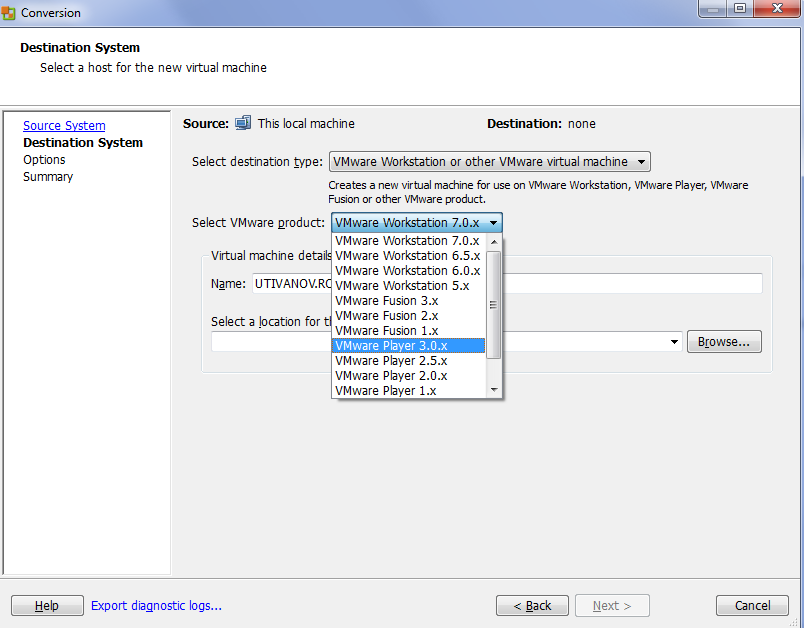
Didn't find what you were looking for?
Ask your questionAsk a Question
731 491 924 answers to any question