Answer the question
In order to leave comments, you need to log in
How to connect two monitors to two computers?
How to organize a workplace with two computers?
1. There is a working Dell laptop with Thunderbolt3 and HDMI input.
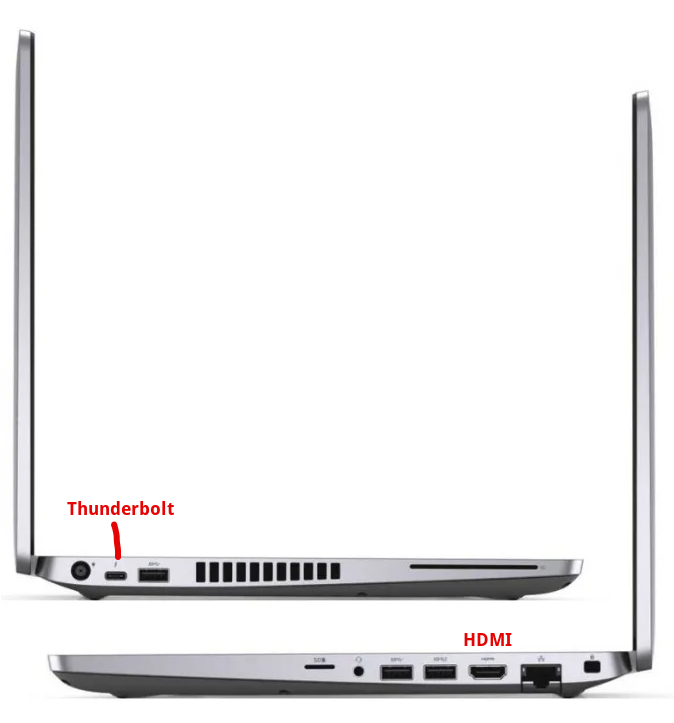
2. There are two Dell monitors with DVI, VGA and Display Port and lots of usb. A mouse, keyboard, headphones with a microphone and a webcam are connected to one monitor - both monitors are connected to a Dell docking station. The docking station is connected to the laptop via Thunderbolt3.

3. So far there is a gaming computer with hdmi.
4. And there will be a new gaming computer with Display Port or / and USB Type-C input or something else.
Desire:
How to make it so that I can simply switch the source on the monitor / docking station or somewhere else? And at the same time use one set of peripherals (mouse, keyboard, headset and camera)? No wire switching.
I am thinking of buying one 4k 144hz monitor with a docking station inside or separately going. What are the requirements for the computer/ports? How to connect a second monitor in this configuration?
Now I switch headphones, keyboard and mouse between computers every time.
Answer the question
In order to leave comments, you need to log in
You need to purchase a suitable KVM switch.
It will be possible to switch by a combination of keys or by pressing a button on the table.
Didn't find what you were looking for?
Ask your questionAsk a Question
731 491 924 answers to any question