Answer the question
In order to leave comments, you need to log in
How to connect computers so that data is via cable, and the Internet is via wifi?
Good day!
I ask a question, because no test opportunity.
Using TeamViewer, I connect to two computers located in the same wifi network. They seem to stand side by side, but when transferring data from one to another (copying, for example), the speed is very low (300kb).
Is it possible to connect them with a cable and configure it so that the LAN network goes through it, and the Internet remains for each its own from wifi?
Answer the question
In order to leave comments, you need to log in
No need to make a network bridge, especially remotely. If something goes wrong, you will lose access. You have two network interfaces on each of the PCs, so take advantage of that.
Адрес IPv4: 192.168.1.101
Маска подсети: 255.255.255.0
Шлюз по умолчанию: 192.168.1.1
DNS-сервер: 192.168.1.1
Адрес IPv4: 192.168.1.102
Маска подсети: 255.255.255.0
Шлюз по умолчанию: 192.168.1.1
DNS-сервер: 192.168.1.1
Адрес IPv4: 192.168.2.10
Маска подсети: 255.255.255.0
Адрес IPv4: 192.168.2.20
Маска подсети: 255.255.255.0
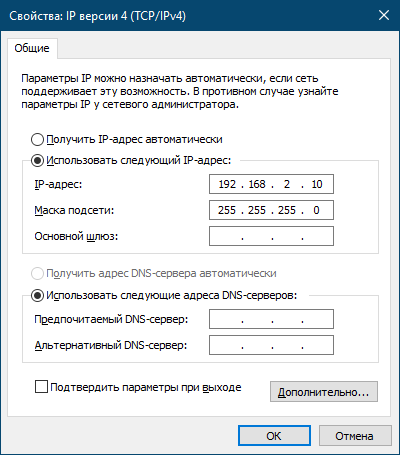
in windows with wifi it’s not so beautiful (there, in general, in the network settings, when you try to deviate from the standard, difficulties begin)
In principle, your task is solved by an ordinary bridge (network bridge in windows), connect the computers with a wire, combine the wifi connection with this wired one into a single one, and no you don’t have to do routes and different subnets, the network will automatically use the channel that is available, more precisely, for this, you need to turn off wifi on the second machine (so that it uses a wired connection for the Internet)
Didn't find what you were looking for?
Ask your questionAsk a Question
731 491 924 answers to any question