Answer the question
In order to leave comments, you need to log in
How to configure PhpStorm to work with multiple projects at the same time?
On the main job, you often have to work simultaneously with 2 or 3 projects. I'm using PhpStorm 9. Now I have 2 problems:
1. Is it possible to configure the editor so that several projects are displayed in the sidebar at the same time? While you have to open each in a separate window: 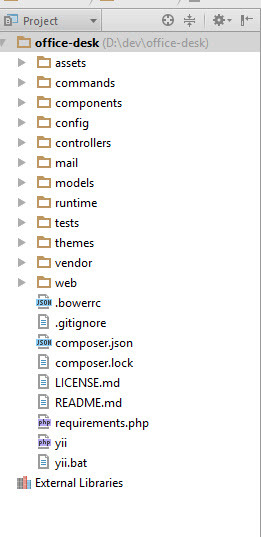
2. There is a separate project with common models for working with database tables, these models simultaneously use several projects. General models are dynamically loaded into each project:
'aliases' => [
'@yii2common' => dirname(__DIR__) . '/../yii2common'
],use app\models\LoginForm;
use app\models\ContactForm;
use \yii2common\models\House;
use \yii2common\models\User;
use \yii2common\models\UserSearch;
use \yii2common\components\StdLib;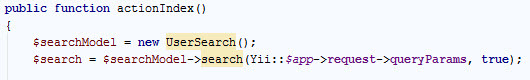
Answer the question
In order to leave comments, you need to log in
The good news is that you can open several projects in one window without a plugin, the bad news is that you need to update PhpStorm (which means paying [well, you understand]). Regarding the second question - add a folder with models to Include Paths .
Didn't find what you were looking for?
Ask your questionAsk a Question
731 491 924 answers to any question