Answer the question
In order to leave comments, you need to log in
How to configure phonegap error output?
There is an application created by phonegap. In the absence of the Internet, it displays 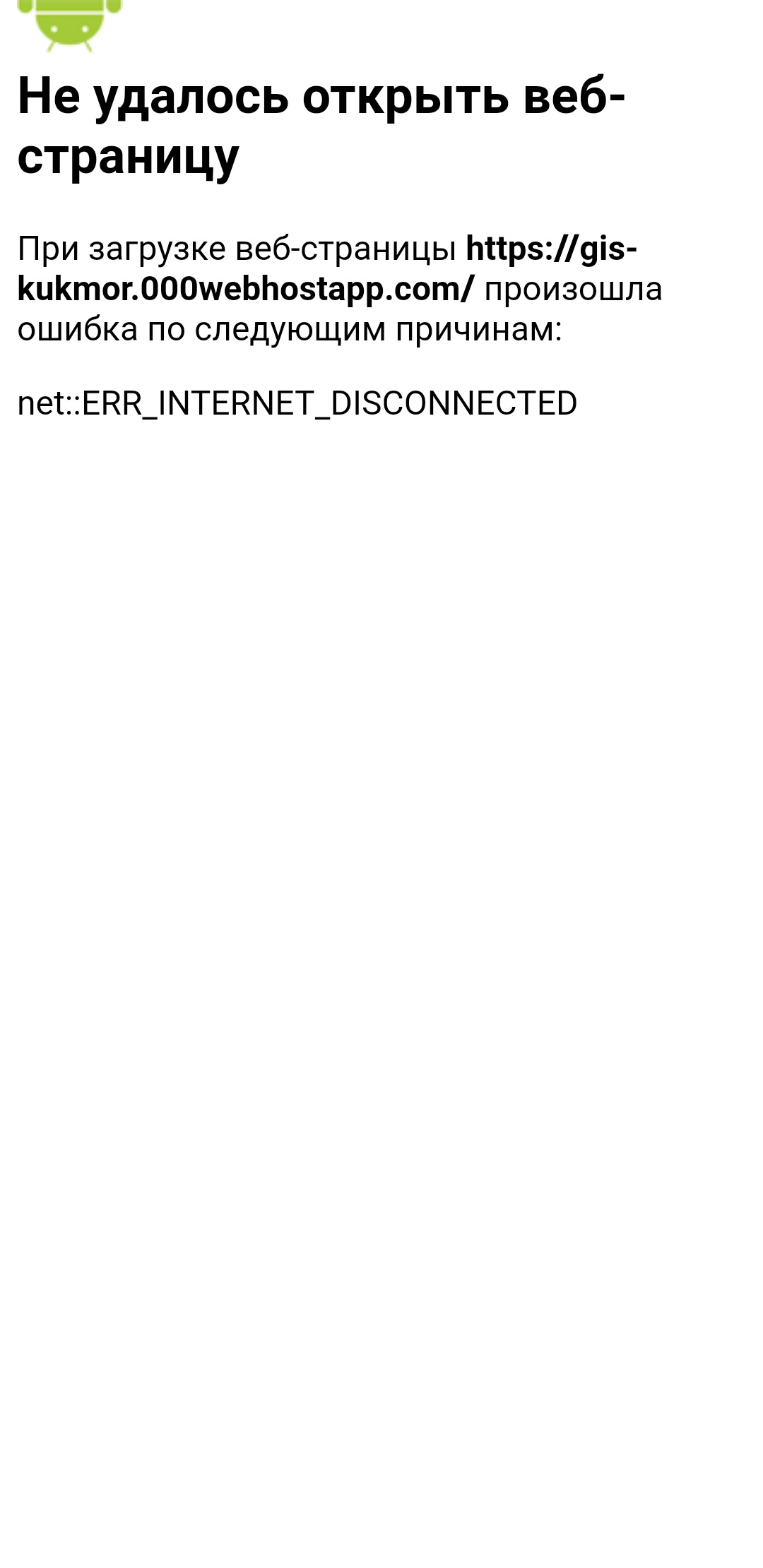
How to make it display a connection error.
var $$ = Dom7;
var app_id = '9';
var api_link = '/';
// Theme
var theme = 'auto';
if (document.location.search.indexOf('theme=') >= 0) {
theme = document.location.search.split('theme=')[1].split('&')[0];
}
var app = new Framework7({
id: 'com.alstrapp.testapp',
root: '#app',
theme: theme,
data: function () {
return {
project: {
id: app_id,
api_link: api_link,
},
};
},
methods: {
helloWorld: function () {
app.dialog.alert('Hello World!');
},
},
routes: routes,
vi: {
placementId: '',
},
});
// Init/Create main view
// Add statistic
var userToken = localStorage.getItem('usertoken');
// Check device
if (app.device.ios) {
var device = 1;
} else if (app.device.android) {
var device = 2;
} else {
var device = 3;
}
app.request({
beforeSend: function (xhr) {
if (userToken) {
xhr.setRequestHeader('authorization', userToken);
}
},
url: api_link + 'api/app/add_statistic?app_id=' + app_id +'&device='+ device,
crossDomain: true,
method: 'GET',
success: function(response) {
var alertsNotify = JSON.parse(response);
//console.log(alertsNotify.count);
if (alertsNotify.event == 'success') {
}
},
error: function (error) {
var dialogs = app.dialog.create({
title: 'Ошибка',
text: 'Проверьте подключение к интернету',
}).open();
},
});
var opened = 0;
function exitApp(){
if (opened > 0) {
return false;
} else {
app.dialog.confirm('Are you sure you want to exit?', 'Exit App',
function () {
navigator.app.exitApp();
},
function () {
opened = 0;
return false;
}
);
opened = 1;
}
}
function onBackKeyDown() {
// Handle the back button
if(app.views.main.history.length == 1){
exitApp();
e.preventDefault();
} else {
app.dialog.close();
app.views.main.router.back();
return false;
}
}
document.addEventListener('backbutton', onBackKeyDown, false);
window.open('мойсайт.ру', '_self ', 'location=no,zoom=no');Answer the question
In order to leave comments, you need to log in
Didn't find what you were looking for?
Ask your questionAsk a Question
731 491 924 answers to any question