Answer the question
In order to leave comments, you need to log in
How to configure ip on virtualbox?
How to set IP on virtualbox? The IP of the network periodically changes arbitrarily, the machine settings do not change, how to make a permanent IP?
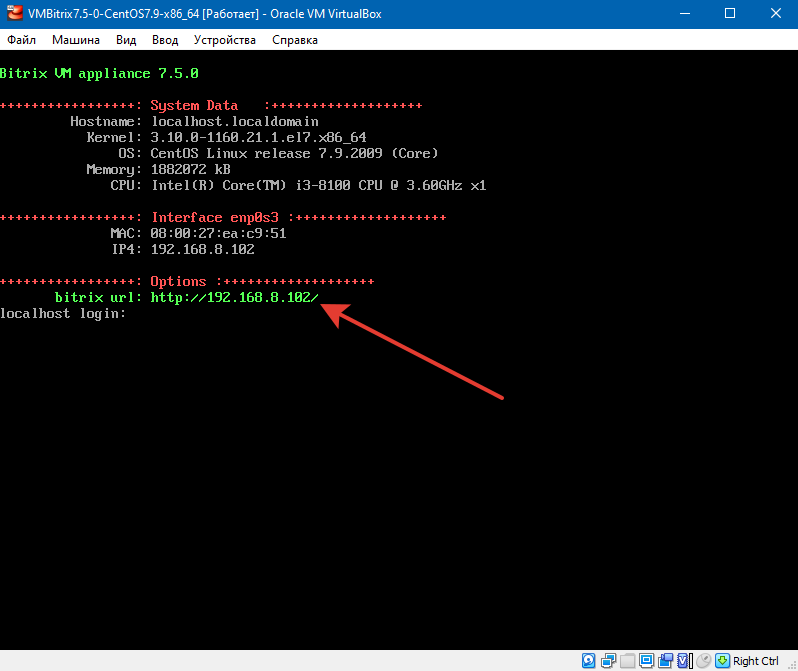
Answer the question
In order to leave comments, you need to log in
VirtualBox creates a machine almost identical to the real one, if the network in the virtual machine is configured as a "network bridge" with your local network, then the ip address is issued by the router (more precisely, your dhcp server, which usually comes with the router), it is he who issues ip addresses to machines on the network, so what to configure it (look for something like matching the poppy address and ip), if nat then set up a network bridge (nat - this means virtualbox itself acts as a router, and there it’s sad with the settings)
Another option, you need to set up a static ip address in the virtual machine itself, link the first one that comes across, you may have a different version of the OS, double-check, but it is important to configure such an ip address so that it does not fall into the range of addresses issued by the dhcp network server, because if they match, both machines will not have a network.
Didn't find what you were looking for?
Ask your questionAsk a Question
731 491 924 answers to any question