Answer the question
In order to leave comments, you need to log in
How to configure a Cisco router so that internal IPs are not visible behind NAT?
Good afternoon.
There is a Cisco RV320 router and there is cloud telephony.
The problem is the following:
Before the new year, the SIP telephony provider replaced the server through which telephony works and now the system blocks phones because, according to information from the provider, requests for their equipment do not come from external IP, but from all internal IPs (that is, gray IPs enter the network ).
The question is, how to properly configure so that all internal / gray IPs are visible only inside the network, and not from the outside?
According to the documentation, this is configured in the One-to-One NAT section:
https://www.cisco.com/c/en/us/support/docs/smb/rou...
But when configuring, I get the following error:
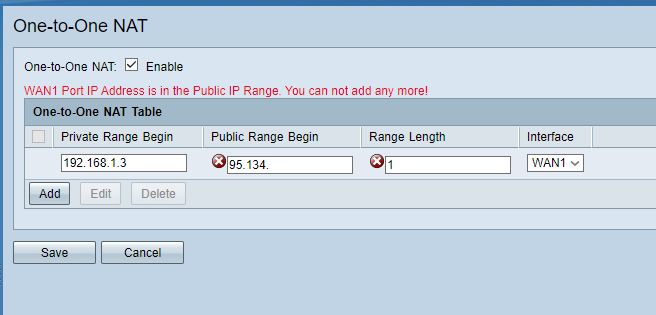
What is not doing so? White ip from the provider is one.
Answer the question
In order to leave comments, you need to log in
Didn't find what you were looking for?
Ask your questionAsk a Question
731 491 924 answers to any question