Answer the question
In order to leave comments, you need to log in
Several WEB sites on the same port and on different gray ip addresses?
WHAT I have:
- white IP;
- router with port forwarding;
- 10.10.10.10 this is my local DNS and DHCP server (Pi-Hole);
- there are several devices with different ip, and they have a WEB-muzzle;
- inexperienced hands;
I don't understand sarcasm.
////////////
in the future there will be cloudflare as DDNS and its truncated ssl
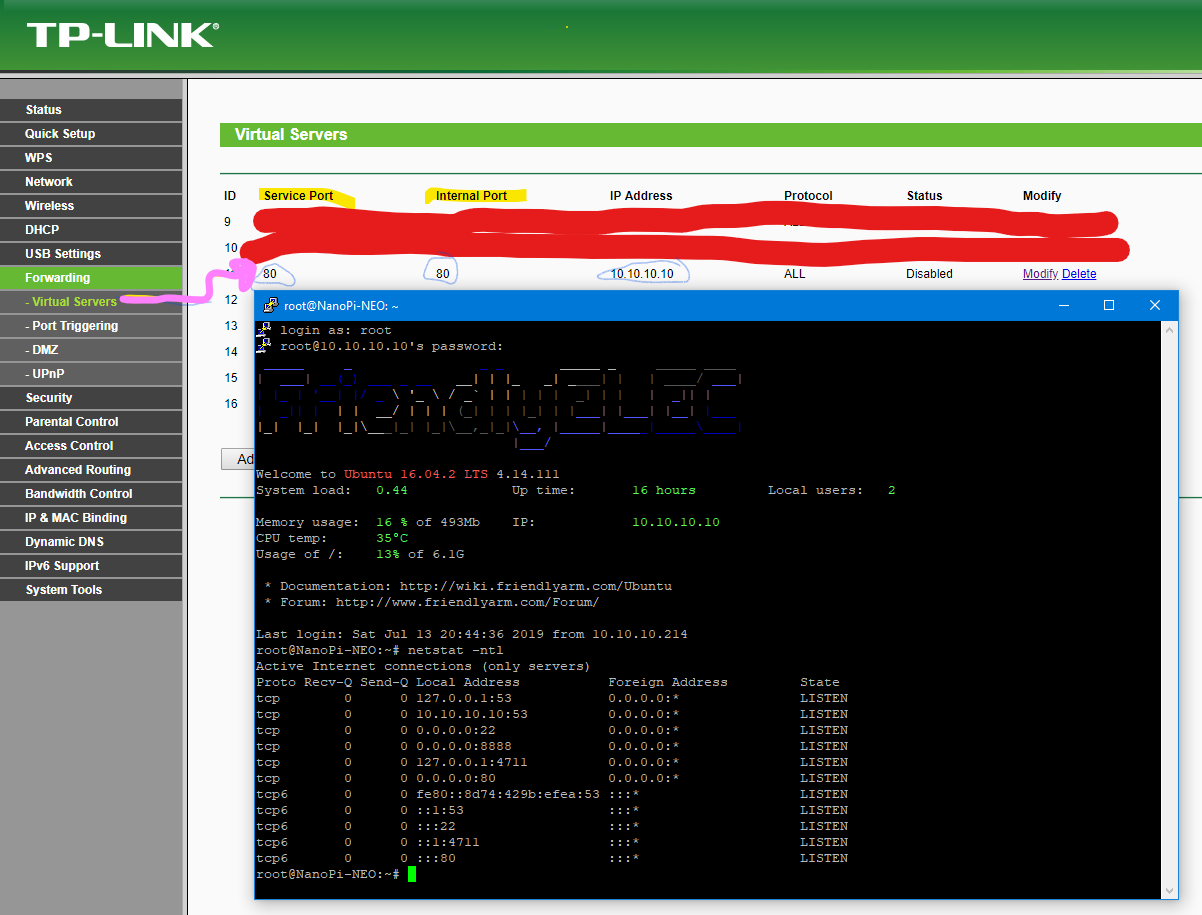
How do I do this:
Outside world http request my-site-0.site.ru -> DNS -> my router, aka on port 80 of the device, this device reads or what it does there and sees a request to my-site-0.site.ru and shows the further path to another device on the network (gray address) -> 10.1.0.1:80
Outside world http request my-site-1.site.ru -> DNS -> my router, it is also on port 80 of the device, this device reads or what it does there and sees a request to my-site-1.site.ru and shows the further path to another device on the network (gray address) -> 10.1.0.2:80
===========
How will traffic go? through the device that redirects, or immediately the router - 10.1.0.1:80 or 10.1.0.2:80
What and how to do it right with http / https?
I WILL ANSWER:
- yes, I have a white ip
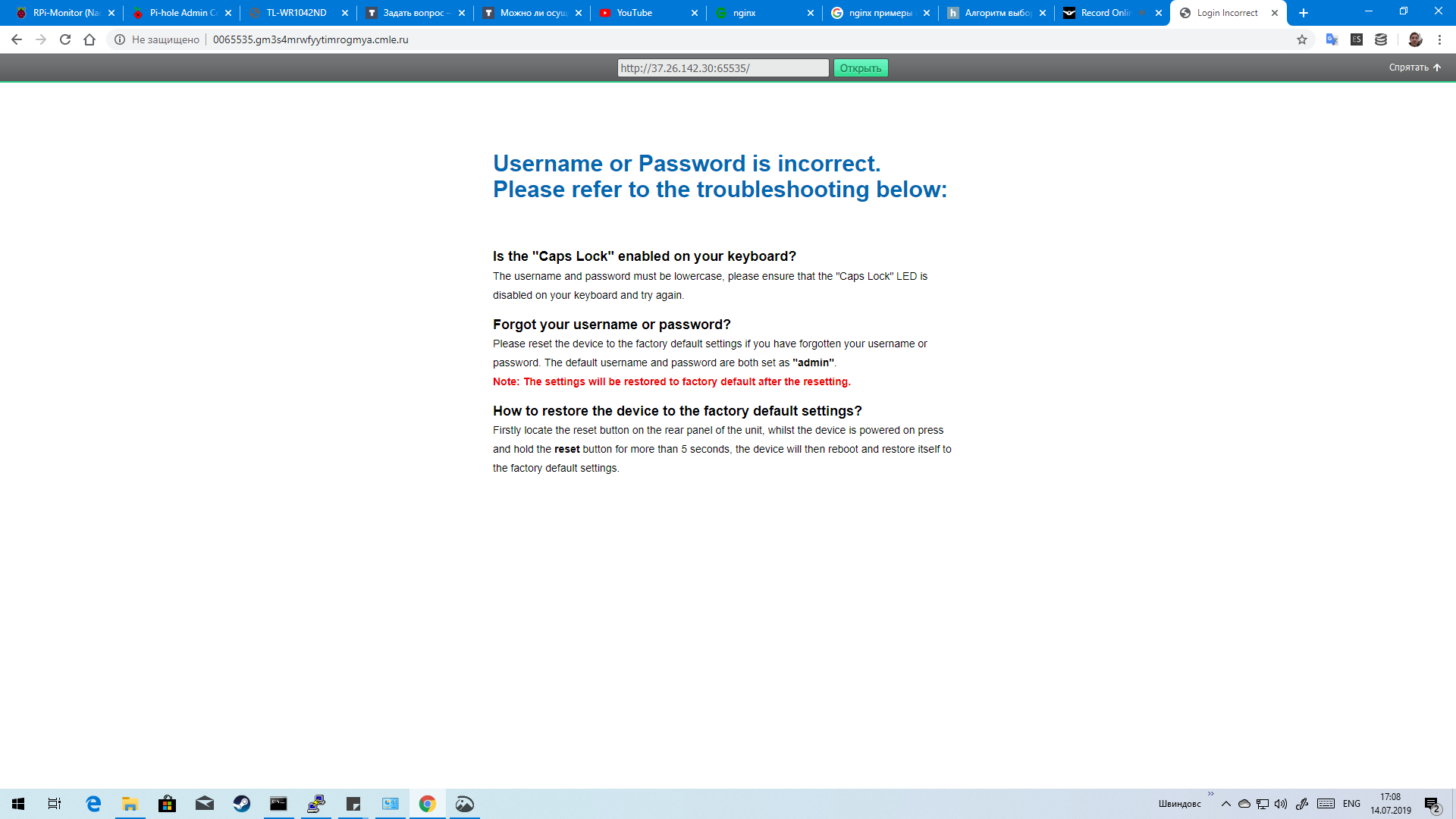
- yes, I have a domain from reg.ru
- yes, the ports work.
- I want to know how to solve the problem with redirecting sites to different gray addresses from outside.
Answer the question
In order to leave comments, you need to log in
We put the same VesatCP, forward 80,443 to it and what other services are needed and the whole miracle happens by itself. Of the problems - when migrating, say, from PHP 7 to 7.3 without reinstalling the panel, it did not take off. For the old config from 7 does not automatically take off to 7.3, and the default config after that is not brought to mind by the panel (and the panel does not work. In fact, there is a lot more, I jumped from ubuntu 16lts to 18lts. But the backup of the panel (with sites ), update, new installation of the panel and deployment of the backup decided everything.
Didn't find what you were looking for?
Ask your questionAsk a Question
731 491 924 answers to any question