Answer the question
In order to leave comments, you need to log in
How to choose a reliable laptop?
Hello. The task is to buy a used laptop. The 1st criterion is, of course, the price, according to my request, ~ 13k laptops were found (I mean, entering every laptop into the search and reading reviews is simply unrealistic). 2nd criterion - reliability. The last laptop failed because the video chip burned out (now the selection of laptops has become a very problematic task), so I look at the laptop that is being sold and I think that its video card has burned out, it has been warmed up, and they want to sell it faster, probably this is a phobia. The third criterion is the optimal speed of work. The laptop is required for office tasks (photoshop + editor + browser 5-10 tabs), watching videos, convenient surfing, typing code, possibly as a second display for a PC. Based on these requirements, I assumed that the presence of discrete video is simply necessary, but p2 makes you think back, in general, a vicious circle. I heard somewhere that the most reliable are laptops without discrete video, is that true? Perhaps you had an experience of a similar purchase, help with advice.
Answer the question
In order to leave comments, you need to log in
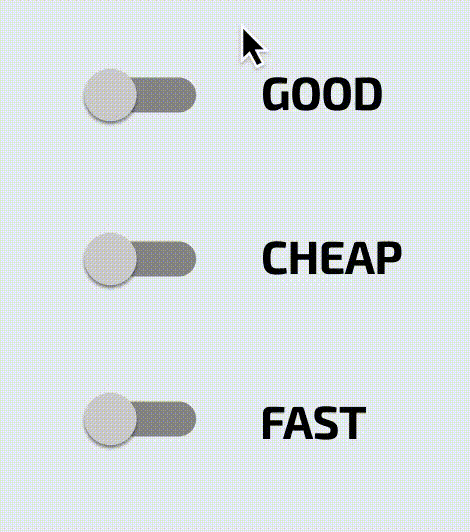
Looking to buy a used laptop
Macbook is good if you know how to choose it correctly. It's just that according to the ads on the ad sites, it's easy to run into a scam with a model / equipment.
As your attorney, I recommend looking at laptop business models. Lenovo has Thinkpad, Dell, HP. They usually have solid metal cases, high-quality build, FullHD or HD + matte screens, support for docking stations.
Processor Intel Core i5/i7 2-3-4 generations without U, when they were still socket, not soldered. It is better to take without discrete graphics, only with a built-in, then there is less chance that the laptop was once overheated and the video chip is almost dead. The built-in video core is not afraid of overheating. No soldered RAM on board, only two slots, then you can put 2 modules of 8 gigabytes each. Well, if there is an msata or m2 sata slot, then you can put an SSD in it, and leave 2.5 HDD for data. Screen resolution for 14 "/15.6" is desirable at least 1600x900.
I like Thinkpad T420/T430/T440 for 14" or T520/T530/T540 for 15.6".
From experience I recommend Toshiba. It took 2-3 laptops, there were no problems with any, except for scuffs and a slow hard drive, it is solved by replacing it with an ssd.
If you're lucky, take the satellite 755, you won't lose.
An old model, but enough for your tasks.
I also advise a MacBook (at least take it on credit), but don’t neglect something on Windows, it’s desirable to have something on Windows as well, it’s not so bad anymore
Didn't find what you were looking for?
Ask your questionAsk a Question
731 491 924 answers to any question