Answer the question
In order to leave comments, you need to log in
How to check the usb port 2.0 is working?
In total, there are 3 usb on the laptop, two usb 3.0 work, and usb 2.0 does not work.
What to do and how to check usb in all ways, this particular port.
In Device Manager, this is what it looks like: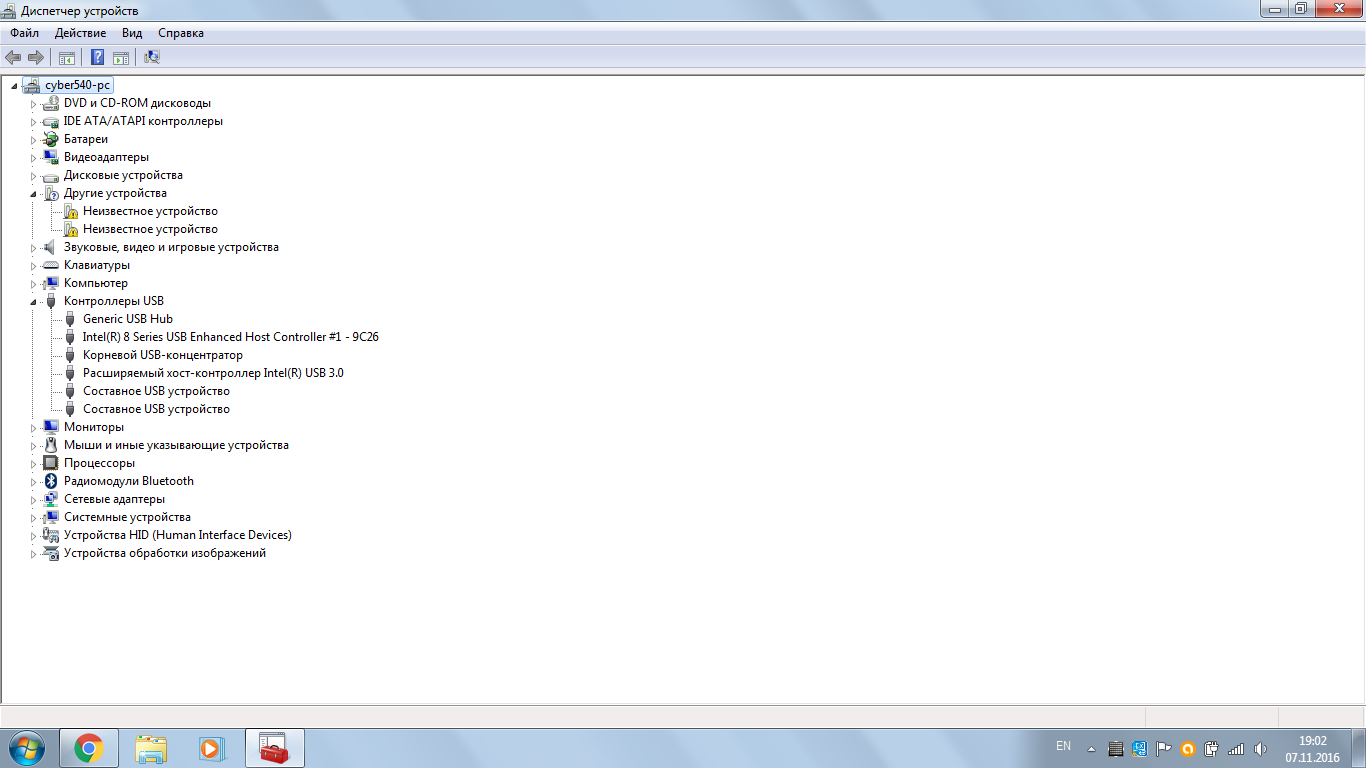
Answer the question
In order to leave comments, you need to log in
First of all, you need to install the correct driver versions on ALL devices (you have two unknown ones in the device manager). It is best to download drivers from the official website of the device manufacturer for a specific operating system (if USB, then this is the motherboard, chipset drivers, USB 3.0). The little utility cpu-z works well for determining the exact model of the motherboard .
There is an easier way - automatic installation of drivers from driverpacks, I have been using SamDrivers for a long time , it rarely fails, but it still happens.
Didn't find what you were looking for?
Ask your questionAsk a Question
731 491 924 answers to any question