Answer the question
In order to leave comments, you need to log in
How to change TTL of all output traffic in MikroTik?
You need to change the TTL of all output traffic in the LTE modem. Already created the following in the mangle:
/ip firewall mangle add action=change-ttl chain=postrouting new-ttl=set:65 out-interface=lte1/ip firewall mangle print stats
Flags: X - disabled, I - invalid, D - dynamic
# CHAIN ACTION BYTES PACKETS
0 D ;;; special dummy rule to show fasttrack counters
prerouting passthrough 4 671 897 7 704
1 D ;;; special dummy rule to show fasttrack counters
forward passthrough 4 671 897 7 704
2 D ;;; special dummy rule to show fasttrack counters
postrouting passthrough 4 671 897 7 704
3 postrouting change-ttl 276 555 1 462Answer the question
In order to leave comments, you need to log in
This option works great for me. (do not specify interface, pathtrough=yes)
/ip firewall mangle
add action=change-ttl chain=postrouting new-ttl=set:65 passthrough=yesMac address does not participate in mobile sessions. It is necessary to change IMEI, say, to zero or some other, as an option from a broken smartphone or GSM phone. In the case of Mikrotik, this is enough + change TTL, of course. Checked everything works. Mikrotik on their LTE modems (R11e for example) has the same poppy for everyone and it doesn’t beat at all in the manufacturers’ databases, so it’s not clear what it is ...
Thank you for your help, the Internet has earned. The settings from akelsey
helped me.
I'm not very familiar with the topic, please tell me something else.
When the SIM card is in the phone, the speed parameters are as follows:

When I inserted the SIM card into the router, the speed dropped:
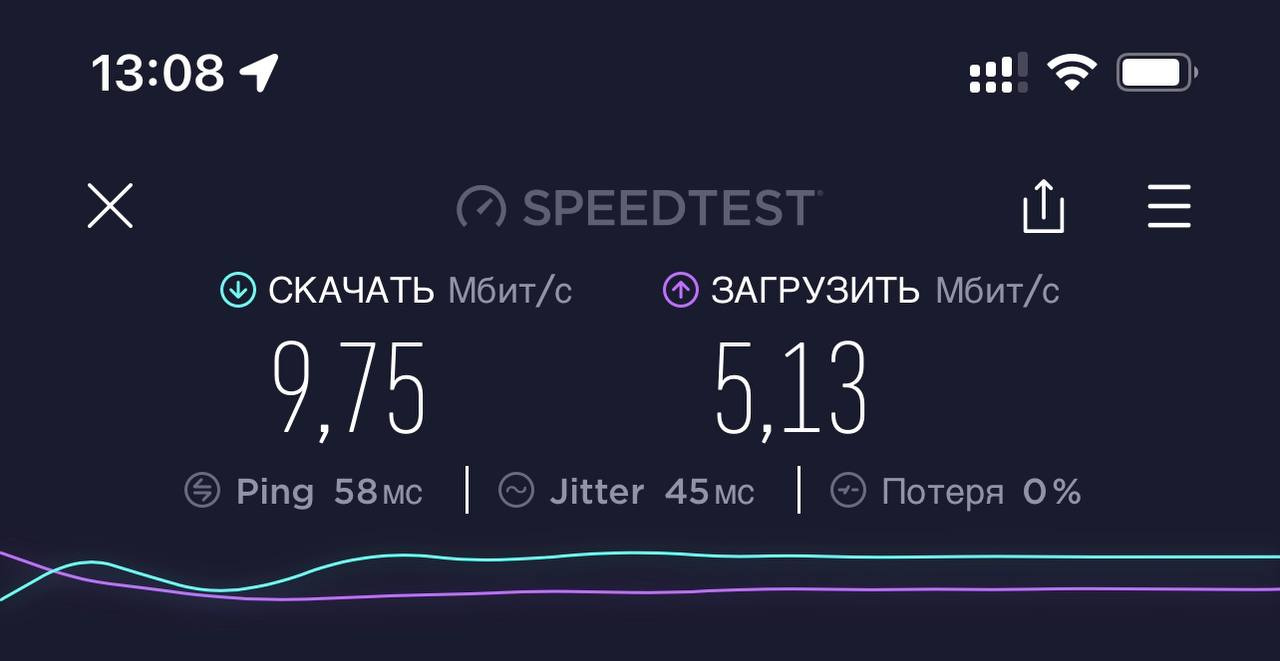
After setting the TTL, the indicators improved significantly, but UPLOAD is still almost three times lower. Is this normal or is there something else I can tweak to improve performance?
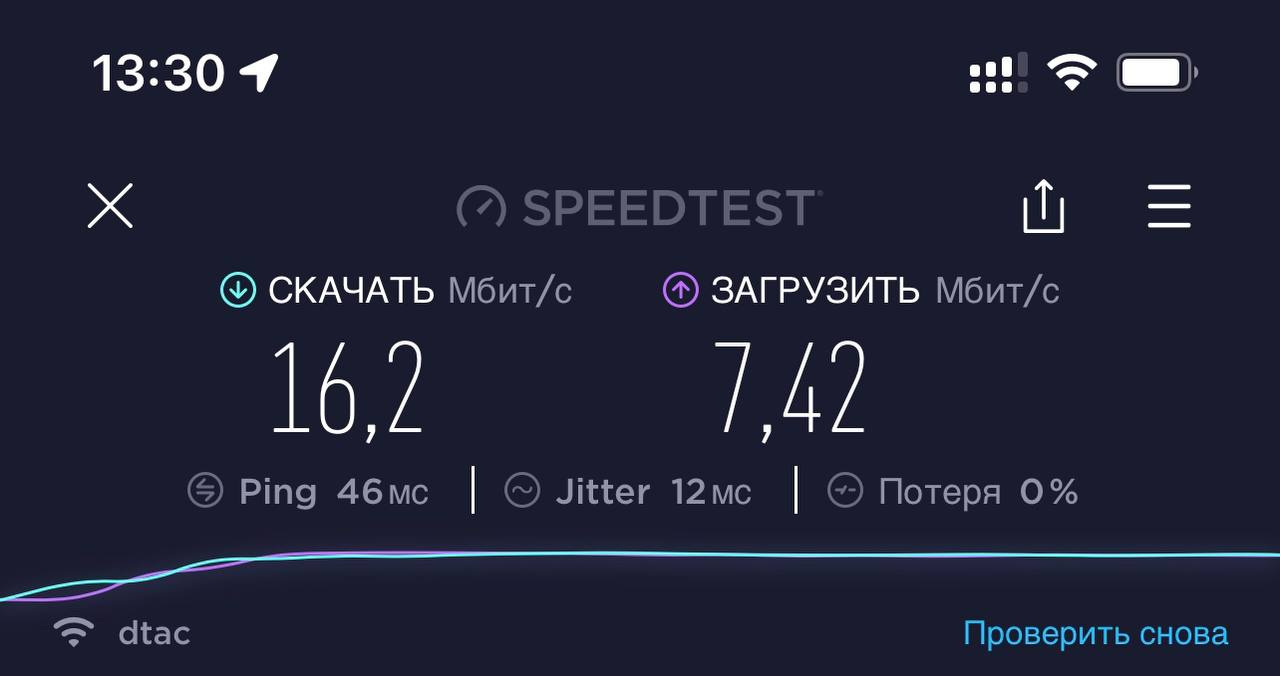
Didn't find what you were looking for?
Ask your questionAsk a Question
731 491 924 answers to any question