Answer the question
In order to leave comments, you need to log in
Configuring IP Pools on MikroTik, how to properly configure / expand?
Good afternoon.
Input:
There is a pool of addresses with a range of 192.168.1.51 - 192.168.1.235.
In the near future, it is planned to add 30+ ip phones and 20+ video surveillance cameras to the office network, which will take free addresses from this pool.
In Mikrotik, when creating an IP Pool, you can specify the next pool (address range) from which it will issue ip addresses after the end of the addresses in the main pool.
Example (pool2 - 192.168.2.51 - 192.168.2.235):
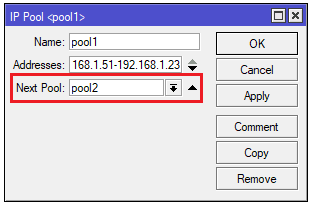
How to properly configure so that devices that receive ip addresses from the second pool can access the network and receive the correct settings from the DHCP server? Do I need to create another DHCP server in addition to the main one?
Answer the question
In order to leave comments, you need to log in
Move phones and cameras to a separate pool. It will also be more convenient...
in the DHCP settings there is a network tab - these are the network parameters that the server distributes to clients.
If you need to put everyone in one network from two pools - write a subnet mask less than 24, for example - give access to the networks 192.168.0.0 and 192.168.1.0 and the router address is 192.168.0.1
- address 192.168.0.0/23
- gateway 192.168.0.1
If too lazy to smoke about the subnet mask - use the calculator jodies.de/ipcalc
Didn't find what you were looking for?
Ask your questionAsk a Question
731 491 924 answers to any question