Answer the question
In order to leave comments, you need to log in
How to change the inscription to your own?
Please tell me how to change these inscriptions to your own?
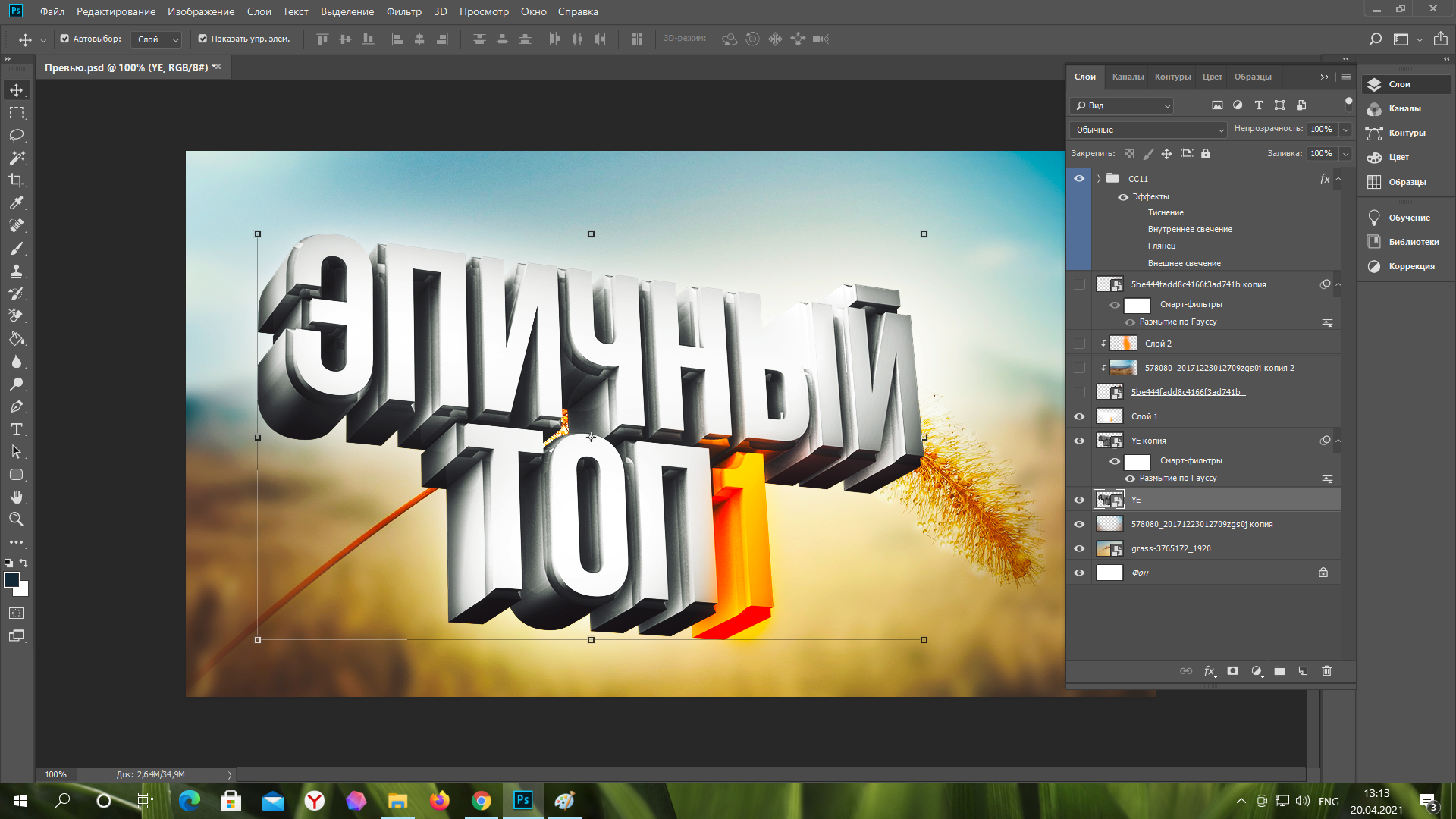
Answer the question
In order to leave comments, you need to log in
If I understand the inscription "Epic TOP1", then this is a finished picture, then it is done separately and added, then nothing.
Magic wand - quick selection (very handy tool). Select the inscription, cut it to a new layer, replace this place with the background (with a stamp neatly). Write your inscription on a new layer. And voila! - three hours (or faster) of work - and you are already writing your own inscription!
Although it looks like you have a question, how to write your own inscription instead of this layer with the same font with the same spread? It is not visible in the layers that this is a text layer, so just select a similar font (if you knew which one was used, then it’s generally elementary) and expand it through the transformation, give it a 3d volume and rotate it until it turns out identical. Or very similar.
I would assume that this is a Smart Object. To open it, click on the layer icon 2 times.
Sometimes they are collected:
Didn't find what you were looking for?
Ask your questionAsk a Question
731 491 924 answers to any question