Answer the question
In order to leave comments, you need to log in
How to remove extra brushes from the Brush Tip Shape sub-tab of the Brush tab and leave only one of the Brush Presets?
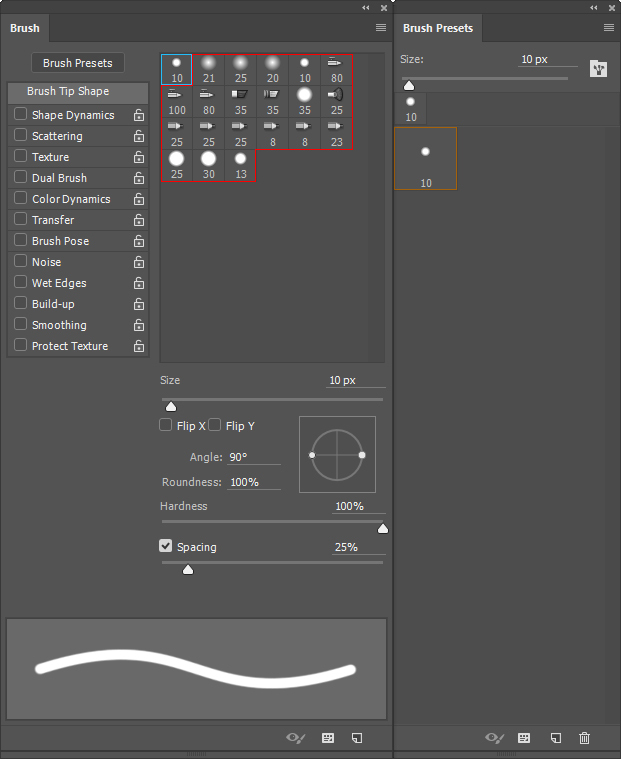
Brush Presets contains only one brush, but the Brush Tip Shape sub-tab of the Brush tab contains 21 brushes for some reason.
Here in this dialog I pressed ok. 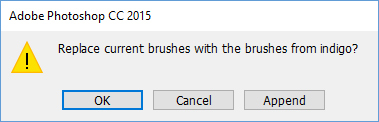
And I still can’t remove the sets I don’t need from the Brush Tip Shape sub-tab of the Brush tab, what should I do? I want to leave one brush here and there, but these 20 extra brushes are really stressing me out, especially in my set. I also noticed that they fit into any set of brushes. What are these brushes, why are they so ubiquitous, and can they be removed, if so, how?
Answer the question
In order to leave comments, you need to log in
Didn't find what you were looking for?
Ask your questionAsk a Question
731 491 924 answers to any question