Answer the question
In order to leave comments, you need to log in
How to change the font in Word?
How to change the font in Word everywhere at the same time? when there are 2 different fonts in the document
There is a file where there are 2 fonts Arabic and Cyrillic in Arabic the font is (Times New Roman) and in Cyrillic it is (Cambria (Body). I would like to know how to change only the Arabic font to (Arabic) on all pages Typesetting) without Cyrillic not changing only Arabic.
Here is a small screenshot for clarity, where I highlighted the Arabic text, this is what I want to change to another font all at once.
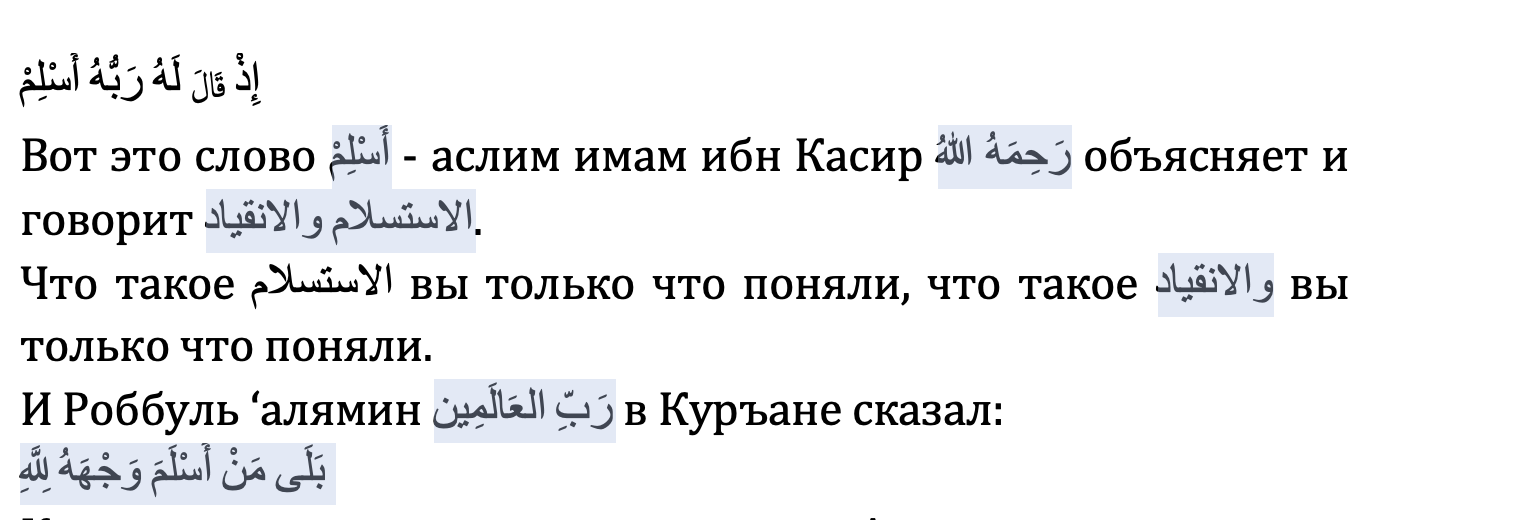
Otherwise, I can’t change the Arabic font separately at the same time everywhere at once, manually change the font everywhere where the Arabic text is, it takes a lot of time, there must be some kind of solution for this, who knows, please, I will be very grateful.
Thanks everyone in advance
Answer the question
In order to leave comments, you need to log in
Didn't find what you were looking for?
Ask your questionAsk a Question
731 491 924 answers to any question