Answer the question
In order to leave comments, you need to log in
How to change the color of the surrounding space outside the artboards in Adobe Photoshop CC 2015?
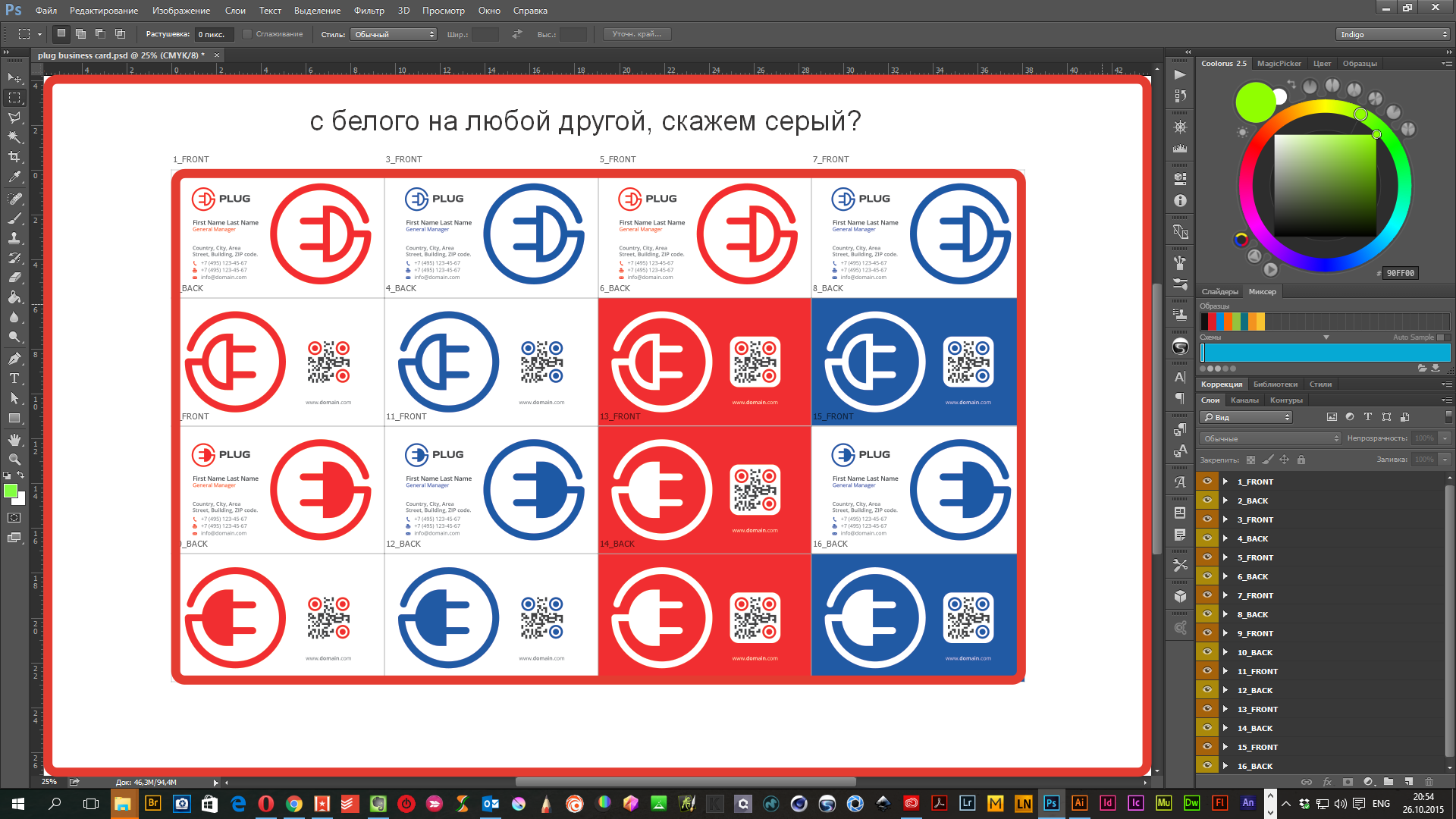
How in Adobe Photoshop CC 2015 to change the color of the surrounding space outside the artboards, from white to say gray?
Answer the question
In order to leave comments, you need to log in
For example, right-click on this space and select the desired color.
If we are talking specifically about Photoshop spaces OUTSIDE the artboard)
Didn't find what you were looking for?
Ask your questionAsk a Question
731 491 924 answers to any question