Answer the question
In order to leave comments, you need to log in
How to remove the name of the current layer from the tabs in Photoshop?
Hi all.
When working in PS, you often have to work with several documents and smart objects at the same time. Especially when designing multi-page and responsive sites. Of course, in this case, it is most convenient to open all documents in the form of tabs. But there is one very annoying garbage in the interface.
The title of each tab consists of:
- the name of the document;
- scale;
- name of the active layer;
- mode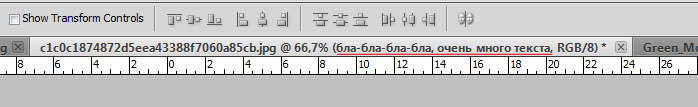
And because of this, sometimes even 3-4 documents barely fit in the entire width. This creates terrible inconvenience when searching for the desired document, dragging tabs, any elements to the desired tab, etc. It especially pisses me off when the current layer, God forbid, turns out to be a text layer, which by default is assigned the entire contents of this text layer as a name sometimes a whole sentence long.
Does anyone know how to remove the name of the current layer from the tabs in Photoshop?
Do not suggest using Ctrl+Tab, giving short names to layers, etc.
Answer the question
In order to leave comments, you need to log in
Didn't find what you were looking for?
Ask your questionAsk a Question
731 491 924 answers to any question