Answer the question
In order to leave comments, you need to log in
How to change the color of all objects (fonts and shapes) in photoshop in one document?
Is it possible, as in Figma, to change the color from one to another in all elements?
Answer the question
In order to leave comments, you need to log in
In principle, it is possible to do this. But through very rough crutches. This can be done by grouping these elements together and assigning a Hue/Saturation to that group
Example before:
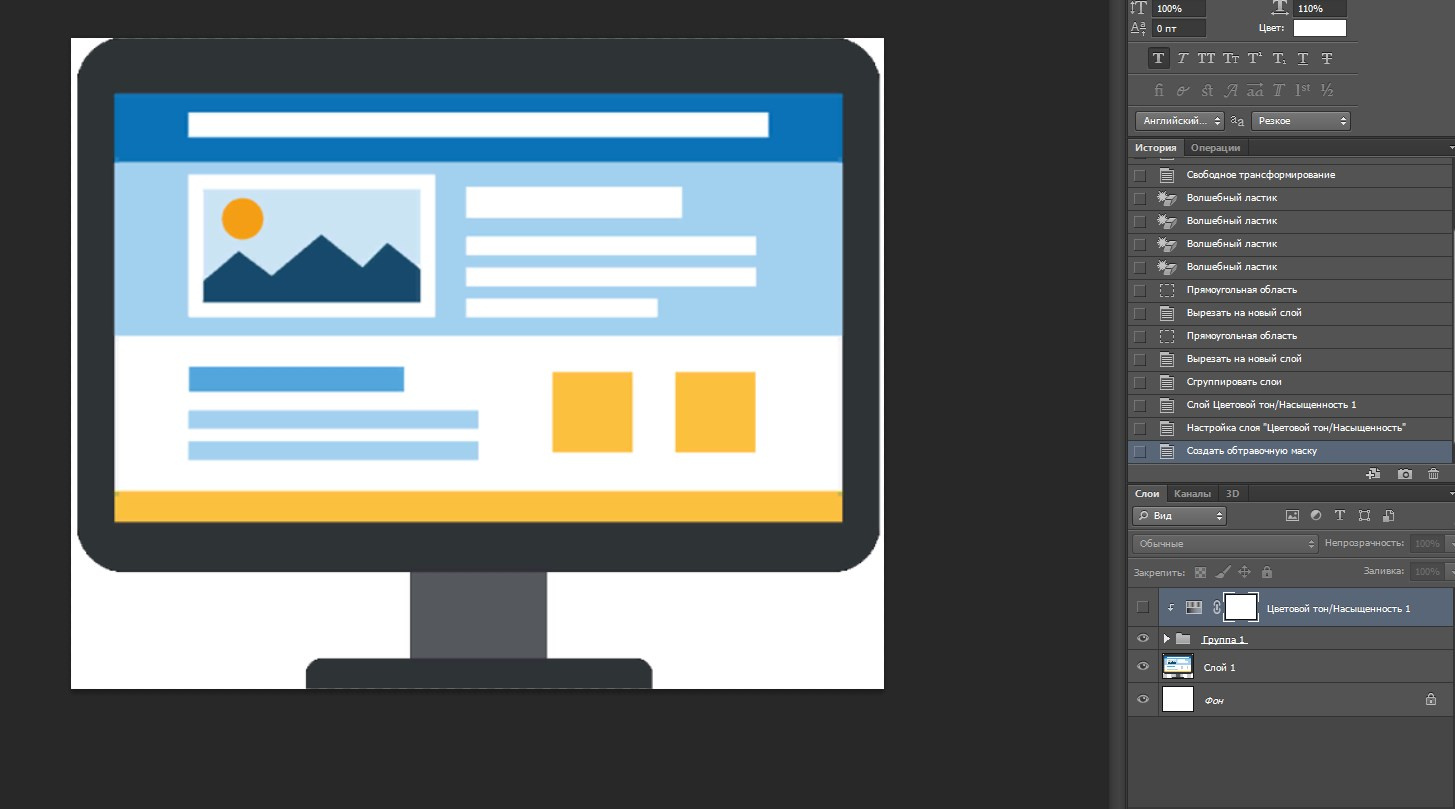
Example after:
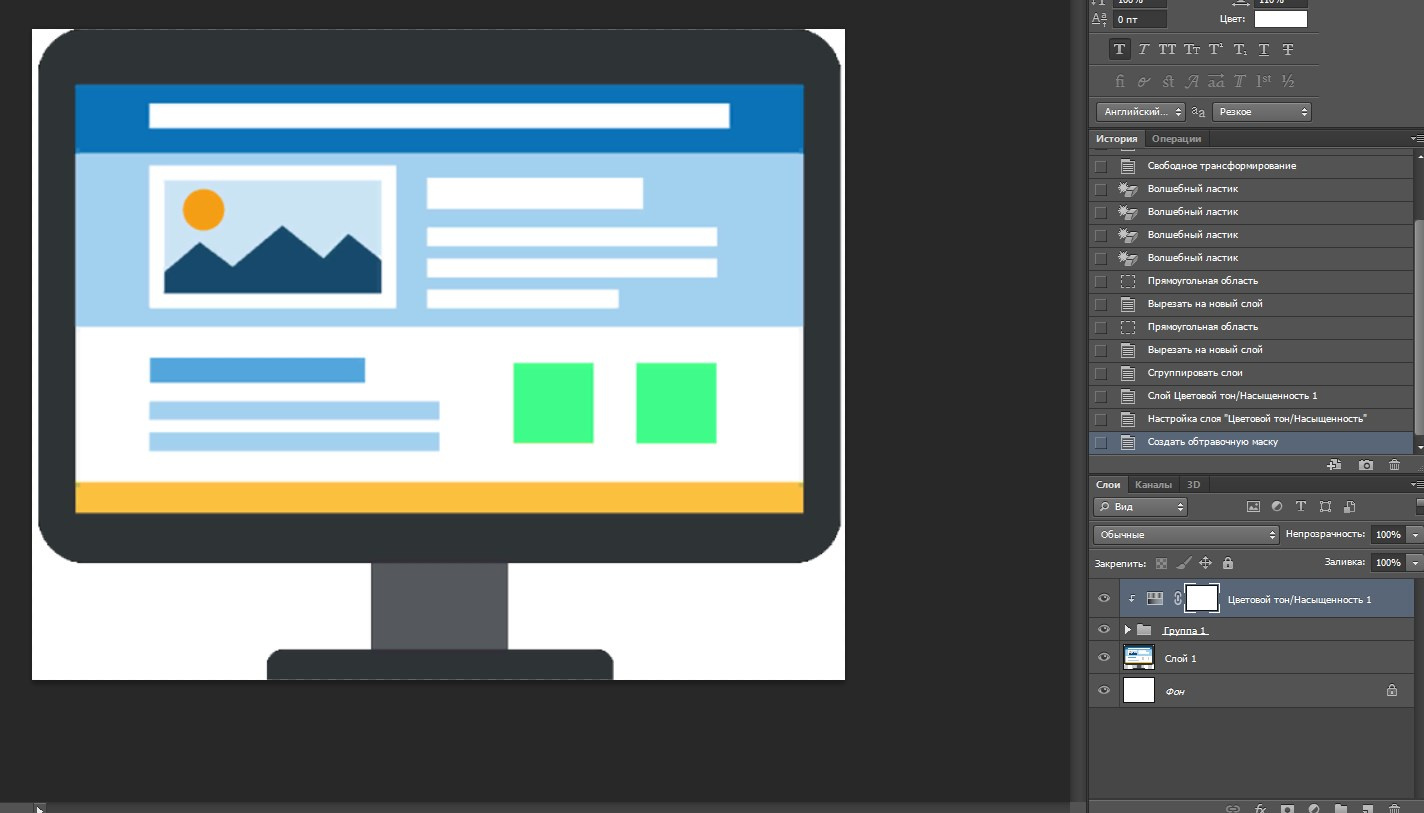
Knowing photoshop is the only way to do this. If it helped, please mark it as a solution :)
Didn't find what you were looking for?
Ask your questionAsk a Question
731 491 924 answers to any question