Answer the question
In order to leave comments, you need to log in
How to change routes depending on the destination address on Mikrotik?
There is a working tunnel with openVPN server. Mikrotik Opnvpn client. If I set the client's openvpn settings to ad default route, then all traffic goes through vpn and everything is fine. But that doesn't suit me.
I want traffic to go through the provider's gateway in all directions except for the ones I specify.
Tried to use this article. But firstly, nothing worked, and secondly, I don’t understand why I should add the entire subnet if I need only one ip address from it (or a group of ip addresses, depending on the situation, but in general it’s not an ip address, but a DNS name) .
Can you recommend articles or maybe implementation steps? Thanks
Given (addresses are fictitious)
White ip on the VPS server on the interest venet0: 1.1.1.1
OpenVPN on the VPS creates a network 192.168.200.0/24
as I understand it, the server ip becomes 192.168.200.1 by tun0
Mikrotik
Gray ip from the provider on ether1-gateway 10.1.66.171 Mikrotik
address in the local network 192.168.88.1
Accordingly, the DHCP server will unravel this and only this range.
When connecting to the openVPN server ip 192.168.200.6 I
propose to create a trial rule based on the site 2ip.ru 178.63.151.224
The current route table with a gateway from the provider 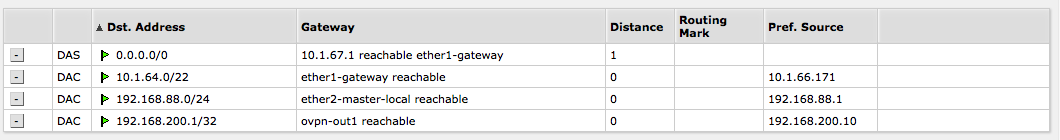
The route table in which all traffic goes through the openvpn gateway 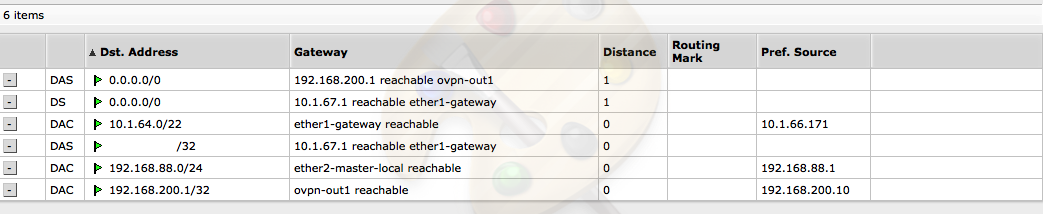
It seems to me that I did not format the filter table correctly. I just made one article on the Internet, I don’t remember the address, here it is, maybe add something?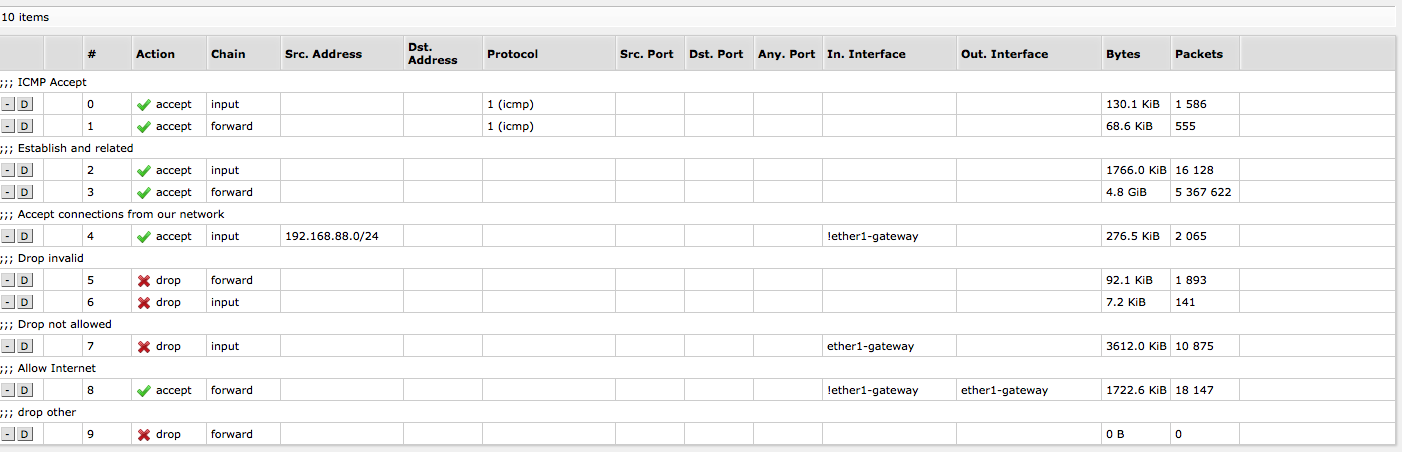
Answer the question
In order to leave comments, you need to log in
Another example that will come in handy for many: redirect all TCP connections to the OVPN gateway, and rkn.gov.ru to the default gateway.
/ip firewall address-list add list=RKN address=rkn.gov.ru
/ip firewall mangle add chain=prerouting protocol=tcp src-address=192.168.1.0/24 dst-address-list=RKN action=accept
/ip firewall mangle add chain=prerouting protocol=tcp src-address=192.168.1.0/24 dst-address=!192.168.0.0/16 action=mark-routing new-routing-mark=ovpn-route
/ip route add dst-address=0.0.0.0/0 gateway=ovpn-out1 distance=1 routing-mark=ovpn-routeDidn't find what you were looking for?
Ask your questionAsk a Question
731 491 924 answers to any question