Answer the question
In order to leave comments, you need to log in
how to change html in php class
Let's say I have a php code that contains html:
<div class="n0upload" data-field="'.$n0xf_option['field'].'" data-multiple="'.($n0xf_isMultiple?'1':'0').'">
<div class="n0fileContent">
<div class="n0uploadProgress" style="display:none"><div class="bar"></div></div>
<div class="n0uploadList">'.$n0xf_files.'</div>
<span class="clearfix"></span>
<div class="n0uploadAct"'.($n0xf_isShowAct?'':' style="display:none"').'>
<div class="n0uploadFile">'.$lang['xfieldupload_file'].'</div>'.($n0xf_option['urlfile']?'<div class="n0uploadUrl">'.$lang['xfieldupload_url'].'</div>':'').'
[not-optional]'.$lang['_xf_notig'].'[/not-optional]
</div>
<input rel="essential" class="n0field" type="'.(function_exists('echoheader')?'text':'hidden').'" name="xfield['.$n0xf_option['field'].']" value="'.$xfields_upload_value.'" />
</div>
</div>
<br>
<!--hs.expand-->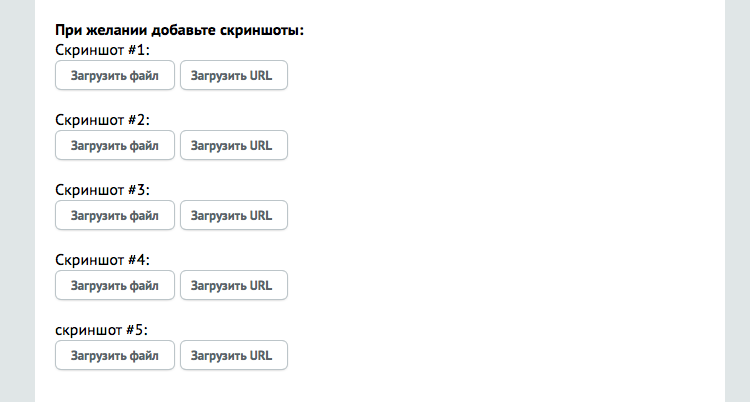
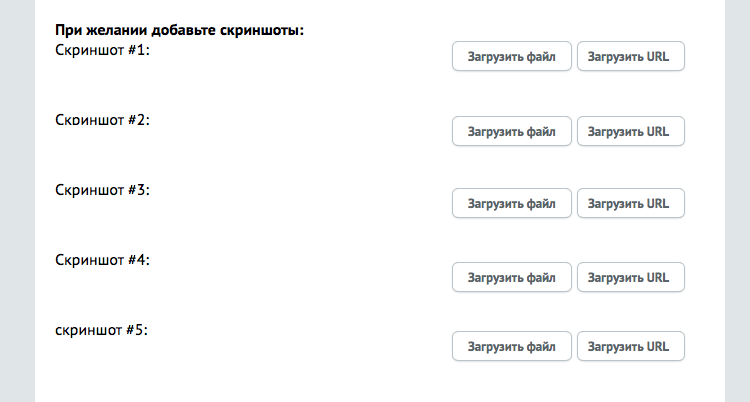
Answer the question
In order to leave comments, you need to log in
Try to enter a comment or any block in html - if nothing has changed, then either caching is to blame, or you are changing it in the wrong place. If a new html has appeared, then open the chrome or firebug debugger and see what styles are responsible for what.
You show screenshots and html, but you don’t show what is directly responsible for positioning (in the absence of inline styles), that is, css - it suggests that you did not take up your work.
I assume that you need to change the CSS, not the HTML. In particular, you probably need to add:
.n0uploadAct {
float: right;
}Didn't find what you were looking for?
Ask your questionAsk a Question
731 491 924 answers to any question