Answer the question
In order to leave comments, you need to log in
CMS update. Recursive change of rights. How to implement this and then return the rights back?
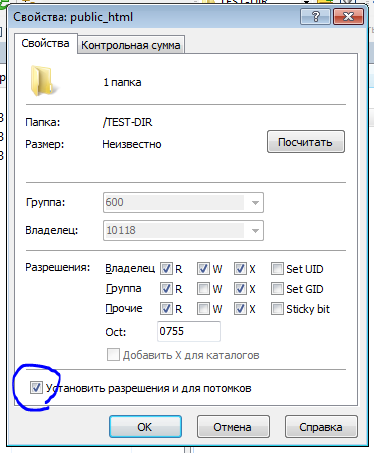
When updating, the rights to folders and files must be at least 755 and 644, respectively. It is necessary to set the rights to the netcat 777 folder recursively during the installation of patches.
How to do this using WinSCP (see the screenshot if I'm doing it right) and then return all the previous rights back after the update. So, that would not check every directory, but with one click :)
Answer the question
In order to leave comments, you need to log in
I found it specifically for CMS Netcat when upgrading to v.5.5, it may come in handy for someone:
We make rights recursively via SSH:
chmod -R 0777 * or instead of an asterisk the site folder, but I didn’t succeed with it ...
Requests to return the previous rights via SSH:
find ./-type f -exec chmod 0644 {} \;
find ./-type d -exec chmod 0755 {} \;
chmod -R 0777 ./netcat/tmp/ ./netcat_dump/
chmod -R 0777 ./netcat_files/ ./netcat_trash/ ./netcat_template/
chmod 0755 ./netcat/admin/crontab.php
Walk now recursively through all files and directories, keeping the path and rights?
php.net/manual/ru/function.fileperms.php
php.net/manual/en/function.chmod.php
Didn't find what you were looking for?
Ask your questionAsk a Question
731 491 924 answers to any question