Answer the question
In order to leave comments, you need to log in
How to change font size in Windows 7, everywhere?
Hello. Actually, in order to change the font size in Windows 7, there are two options. 1) Zoom "Screen resolution - Make text and other elements larger or smaller" (includes not only an increase in fonts, but also an increase in window elements, and much more.) (This option is not suitable) 2. More flexible increase in font size - "Personalization - Window Color - Advanced".
What is the point. In the 2nd way, I increased EVERY kind of element (that is, everything that is in the drop-down menu) (to me it is very small). However, the font does not increase everywhere. For example inside Windows windows themselves.
(elements are marked in green - the size of which is increased, elements in red - the size of which is NOT increased)
Actually, this is the question - how to increase the Win7 font size EVERYWHERE, well, or at least inside windows.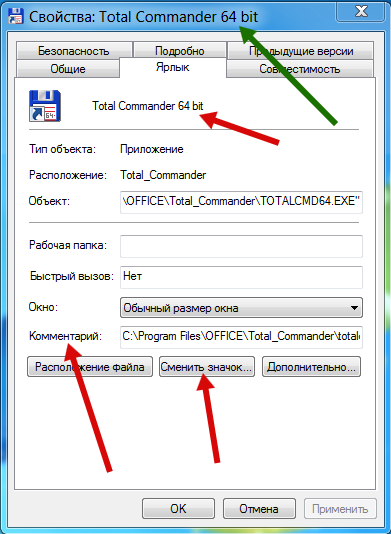
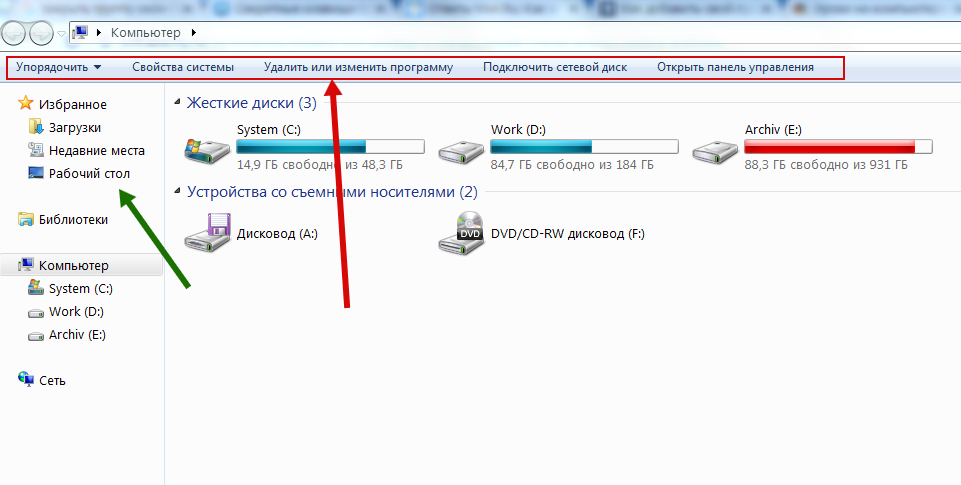
Answer the question
In order to leave comments, you need to log in
Didn't find what you were looking for?
Ask your questionAsk a Question
731 491 924 answers to any question