Answer the question
In order to leave comments, you need to log in
How to categorize data in category-value format in Excel?
I'm trying to do a regression analysis of data that I've parsed from a single site. I was only able to get data from the site in this awkward format:
The data in the 1st column contains information about the data type, separated by a ':' character.
Year:Storey:Area:Condition:Type:Name
The data in the 2nd column contains the actual information corresponding to the data types in the first column, also separated by ':'
2015:3:170:Renovated:TypeB:John
In my Excel spreadsheet about 13,000 records with data in this format. I want to categorize data.
For clarity, I will present a picture with the original format: 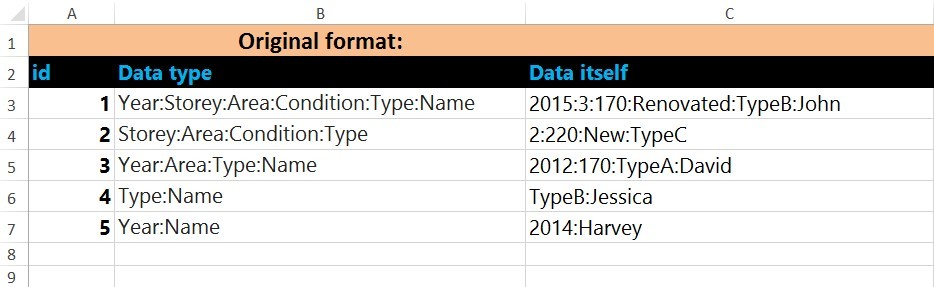
I am trying to convert the data to the following format: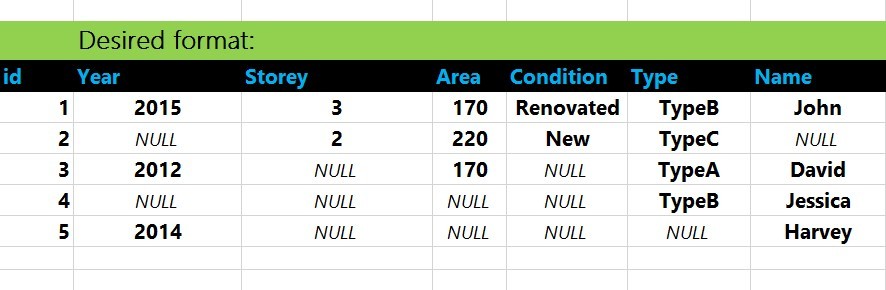
I tried to split the data into columns using separators, but the problem is that the number of categories in the record varies. For 1 record there can be 5 categories (data types), and for another 2 data types.
How to categorize data of this format in Excel?
Answer the question
In order to leave comments, you need to log in
Quite simple and with formulas. Here's what happened:
Now cell by cell:
For Year :
For Storey :
For Area :
For Condition :
For Type :
For Name :
The main thing is that the fields correspond to the desired cells, or change the names of the cells in the formulas.
Didn't find what you were looking for?
Ask your questionAsk a Question
731 491 924 answers to any question