Answer the question
In order to leave comments, you need to log in
How to bring a second HDD back to life after Windows 10 suicidal updates?
Hello. Windows 10 costs about a month on an SSD, there is also Windows 7on the adjacent HDD. Shortly after installing 10ki, she began to break my whole life process with her constant updates, which can only be postponed until a certain point, then a forced reboot will get you when watching a movie, playing a game, or, worse, performing some important work program (which is often " safely" loses unsaved data). After reading the threads about the fight against updates, I saw that a fairly tangible number of people say that the constant updates of Windows 10 just simply killed their system in the end, that is, a sort of suicide. As a result of this, I had a couple of attempts to disable updates, which did not lead to anything, then, spitting on everything, I installed Win Updates Disabler .
For a while, updates stopped installing. But a couple of days ago, when working in the Win 10 system, one by one, it stopped executing standard commands, for example, deleting a file, launching the task manager, opening the recycle bin. After looking down for a while, an error occurred - a QR code. I rebooted, left the computer turned on for the night, waking up I saw another similar error. Rebooted again, worked without incident. The next day, I again got a similar error, only after rebooting this time I saw with horror that the system did not initialize my neighboring HDD with Windows 7. The disk is visible, but it cannot be accessed. It is also defined in the bios. Through the command diskmgmt.mscI see the following picture (shown in the screenshot). Previously, when I started the computer, I could select the bootable system, but now when I try to select Windows 7, the computer simply reboots. The tool for checking and restoring disks, which was launched regularly after these damned reboots, did not lead to anything - the progress of checking an uninitialized disk reaches ~ 32% and then the computer is rebooted. The recovery tool (apparently already from dozens) also did not lead to anything. The computer began to turn on longer (to reach the system selection window), you couldn’t go to the seven, Windows 10 began to dull a little, microlags sometimes at OS startup and beyond, which were not there before, for example, when moving a folder file or saving a file (and when trying save the image, for example, native paint, paint.net, photoshop hang almost tightly).
After reading about similar problems from others, I found advice to install all Windows 10 updates, supposedly after them the disk can be initialized, but this did not help me. I made a Windows 10 bootloader, I already did this many times, an ordinary process, but for some reason this time on the black screen I wrote something about the impossibility of installation (I turned off mechanically all drives, except for SSD with a dozen, so as not to interfere). Having mechanically disconnected the SSD with Windows 10, I also cannot get into Windows 7, the ten is somehow registered in the root of the BIOS or somewhere there, and I stubbornly get the offer to boot the system to choose from: 10 or 7, although there is no disk with 10.
The files on a disk that has stopped initializing are very important. The disk itself was not mechanically damaged in any way, all this happened in just a couple of days because of the damned 10s. Programmatically, I myself did nothing on it.
There was also another HDD, exactly the same as the one that stopped initializing, only without the OS - the files on it are in order, I safely turned it off and put it aside.
In this regard, two questions: 1) how to bring disk F back to life and 2) is there a chance (and I hope there is one) that the data on a disk that has ceased to initialize is safe and sound?
Thanks in advance.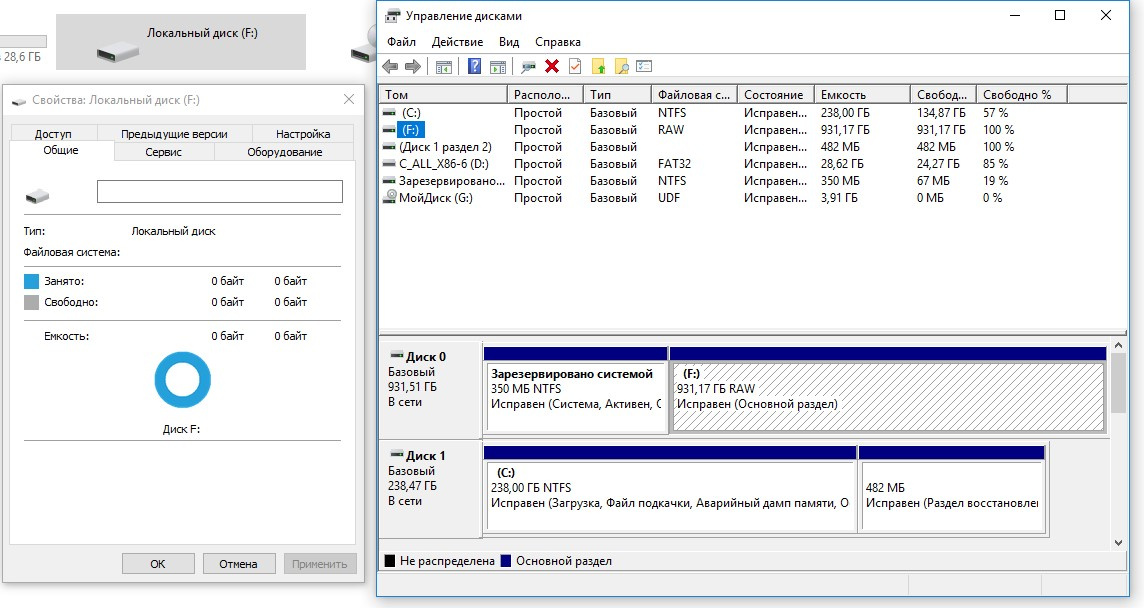
Answer the question
In order to leave comments, you need to log in
I believe that this has nothing to do with the new things of Windows 10, it coincided like this. And there is an opinion that your HDD has died and is squealing garbage in the sata controller.
If the data is still valuable - take the disk to the specialists, it is not known what specifically died there, it may turn out that the disk controller has gone crazy and, for example, drops the heads when it is turned off right on the pancakes.
And while you're trying to resurrect him, you're only making things worse.
It is obvious that the disk is dead and the tenth Windows has nothing to do with
it. Apparently there is no backup. If we bring expensive data to the data recovery office, the price tag is
10-40k
, depending on the problem .
new disk
I would do taike action.
Check that the disk is normally connected to the motherboard - disable, enable. Change sata wire and port on mother.
Launch the data recovery program. It's better to restore partitions / partitions. Apparently, just the disk layout is damaged, it may be possible to restore it.
Didn't find what you were looking for?
Ask your questionAsk a Question
731 491 924 answers to any question