Answer the question
In order to leave comments, you need to log in
How to restore the original partitions of a portable hard drive?
Good afternoon !
Recovered a hard drive from an old laptop with broken data. Not a single partition was opened and I decided to restore using the DMDE program ( https://dmde.ru/ ). Prepared a portable HDD for data copying.
The instructions said that before restoring, you need to create an image of the hard disk being restored so that there is a backup. I chose a place to create an image on a portable hard drive, since it was 20 percent full (it has 2TB, and the data on the recoverable one is 300GB). As a result, this entire portable hard drive became a copy of my recoverable one and now has exactly the same division into sections and a total of 300GB (although it used to be only 1 and 2TB). The rest does not see. DMDE recognizes it as 2TB. Next, I started to recover data from the portable using DMDE and managed to save them (not sure that everything was saved) and save them to the computer, BUT. Now I see the following picture:
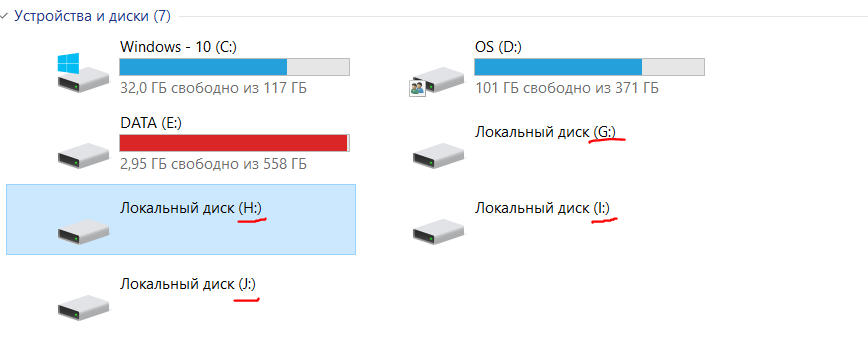
When I try to open one of the sections underlined in red, I get an error, just like on the old hard one, for which all this was started:
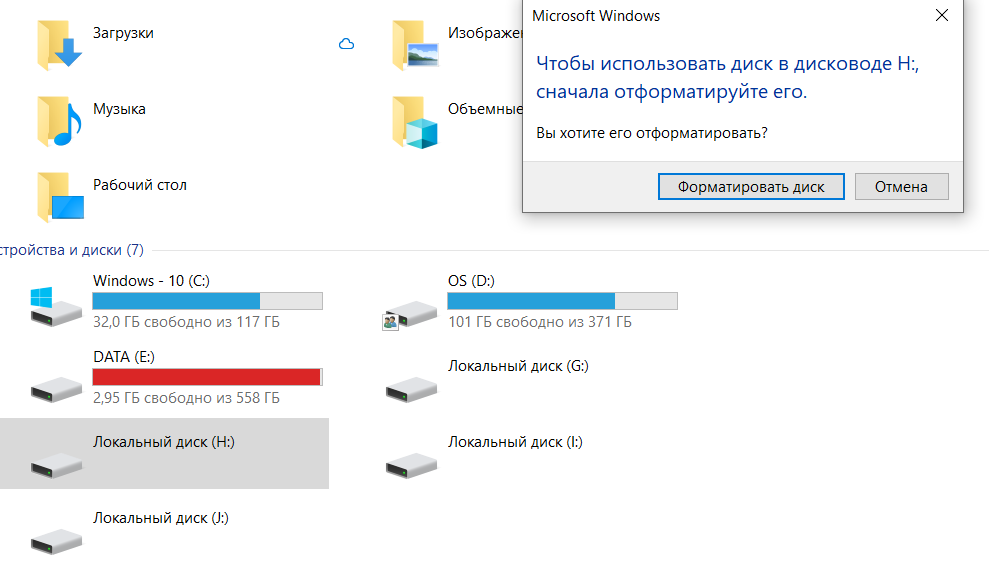
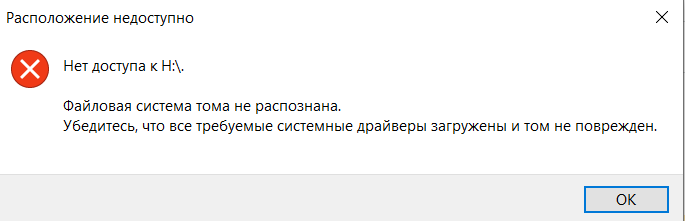
How to fix a portable drive?
Answer the question
In order to leave comments, you need to log in
Here you are advised to use Acronis DD - avoid it, it is buggy sometimes. Paragon's HDM and AOMEI Partition Assistant are more reliable, in my opinion.
And now that you have wiped the old partitions and created others, it makes no sense to try to restore the old ones. As I understand it, it is important for you to restore the user data that was there. Well, Duc and restore them, they are not deleted even when formatting and remaking partitions, until something else is written over them.
Run from some popular repair/repair LiveDVD or LiveUSB (they usually contain a lot of recovery utilities) and try them one by one, saving what they find to another drive.
And be prepared to restore everythingmost likely it will not work, some part will be lost.
Didn't find what you were looking for?
Ask your questionAsk a Question
731 491 924 answers to any question