Answer the question
In order to leave comments, you need to log in
How to associate tel protocol in win10?
Essence of the question. There is a well-known tel protocol, but the association with it in windows 10 works tricky.
I will skip a bunch of unnecessary information and move on to what I got.
I registered in "Computer\HKEY_CLASSES_ROOT\tel", "Computer\HKEY_CLASSES_ROOT\callto" everything that is needed to make it work.
I press execute, then "callto: +7999******", it works.
I press execute, then "tel: +7999******", does not work.
I start digging on the Internet, nothing helps, there is no information anywhere. I go into the default Windows association, I see nothing has changed there. With the help of shots, I compare registry changes when changing the default application. The following parameters are replaced:
HKU\S-1-5-21-6578574-1553532611-1975410033-1103\Software\Microsoft\Windows\Shell\Associations\UrlAssociations\tel\UserChoice\Progid: "Mango Telecom.M.TALKER.tel"
HKU\S-1-5-21-6578574-1553532611-1975410033-1103\Software\Microsoft\Windows\Shell\Associations\UrlAssociations\tel\UserChoice\Progid: "AppXqg3xs3h3sbq285086k5jcab5aawtt9zw"
HKU\S-1-5-21-6578574-1553532611-1975410033-1103\Software\Microsoft\Windows\Shell\Associations\UrlAssociations\tel\UserChoice\Hash: "3Tdo9vuX6UA="
HKU\S-1-5-21-6578574-1553532611-1975410033-1103\Software\Microsoft\Windows\Shell\Associations\UrlAssociations\tel\UserChoice\Hash: "n+cL77WXei8="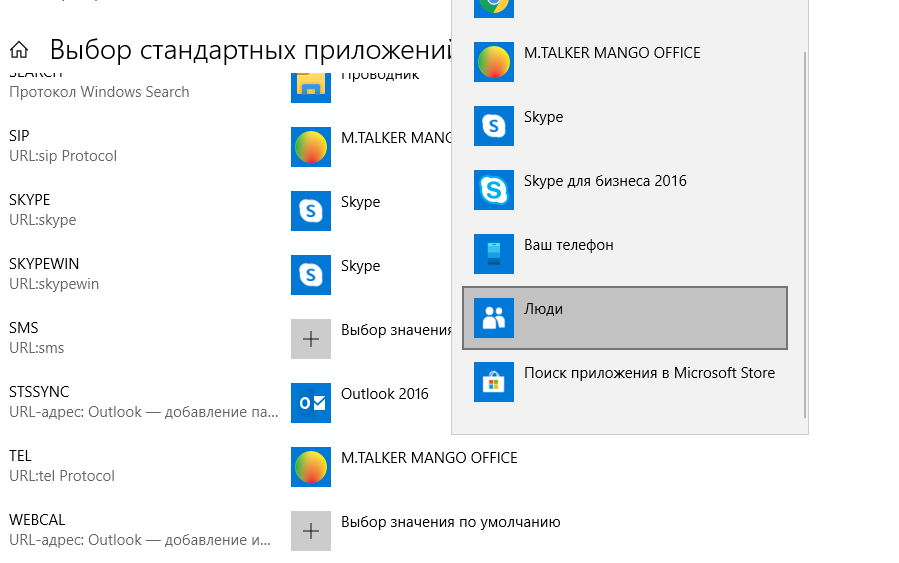
Answer the question
In order to leave comments, you need to log in
Didn't find what you were looking for?
Ask your questionAsk a Question
731 491 924 answers to any question