Answer the question
In order to leave comments, you need to log in
How to assess the health of a hard drive?
Anamnesis:
HDD Toshiba HDWD120, bought a couple of years ago, used as a file dump. When writing files to it - downloading a movie through a torrent, it fell off. Those. Linux stopped seeing it. After the reboot, the file was written broken.
I stuck it in a screw machine. When loading Windows 7, I did a disk recovery, after which I checked the whole winch with the help of Victoria:
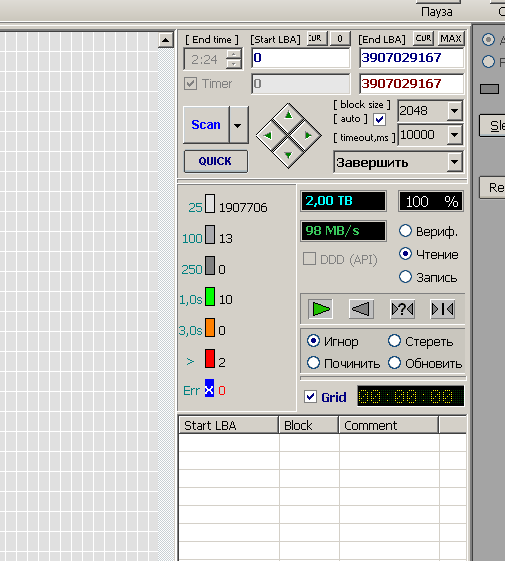
Question:
What threshold is considered critical for a disk?
How to evaluate in general, check its performance and assess the state?
For the sake of experiment in a Linux machine, I replaced the disk cable, but it did not help. The write disk failed again.
Answer the question
In order to leave comments, you need to log in
How to evaluate in general, check its performance and assess the state?
1) test the disk on another machine or with another PSU.
2) unscrew the board on the screw (there is either a star or a hexagon) and clean the contacts with an eraser.
3) in the same Victoria, make a remap (do not forget to save the data).
The fact that your screw falls off is bad, scanning victories (and other utilities) at the same time may not show anything critical (if the same conditions do not appear during the scan that lead to the disk being dumped), but on SMART I would drew attention. I would do the 3 points indicated by the user SOTVM , but it is not clear what you are going to remap.
Didn't find what you were looking for?
Ask your questionAsk a Question
731 491 924 answers to any question