Answer the question
In order to leave comments, you need to log in
How to allow access from the local network to the web face of Mikrotik?
Router RB2011.
The first 5 interfaces are Gigabit, the next 5 are FE.
I changed it in the WAN interfaces from the first interface to the 9th one, since the incoming PPPoE Internet is still less than 100Mbps, so let it be FE. I left the 10th interface under Mikrotik CAP ac, since it needs PoE, and the 10th port is just PoE.
The first port added to the LAN list.
I myself am sitting from the 5th port, which is on the LAN list, but for some reason I can’t go to the web face. I can only log in by MAC address through Winbox.
In the firewall settings, if you turn off the rule "defconf: drop all not coming from LAN", then the face opens in the browser.
But the 1-8th ports are already in the LAN list.
I can't understand why. I have never worked with micrometers at all, I do everything purely intuitively.
Here are the screenshots:
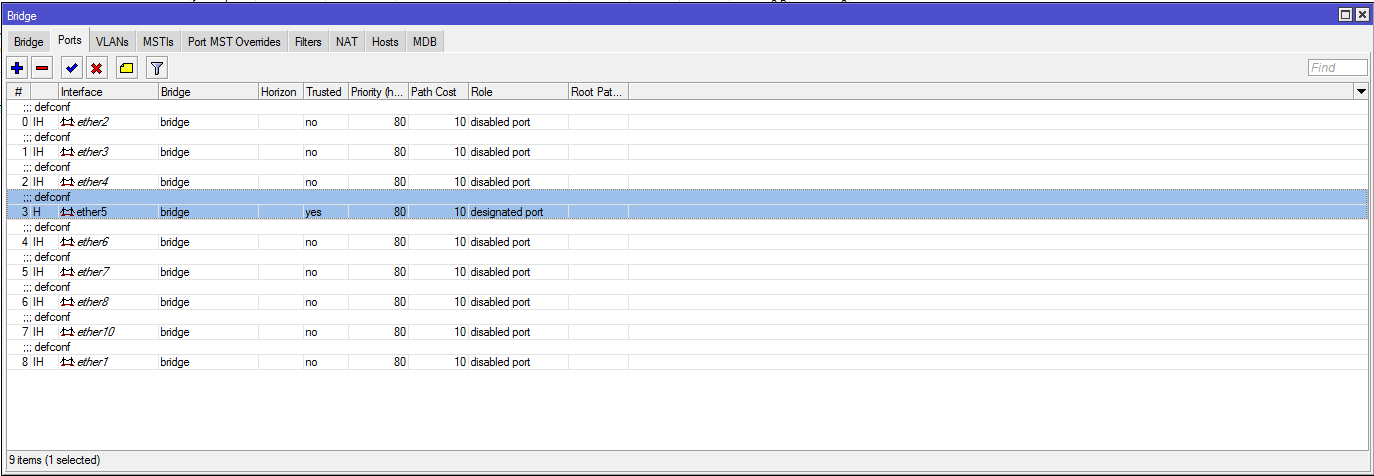
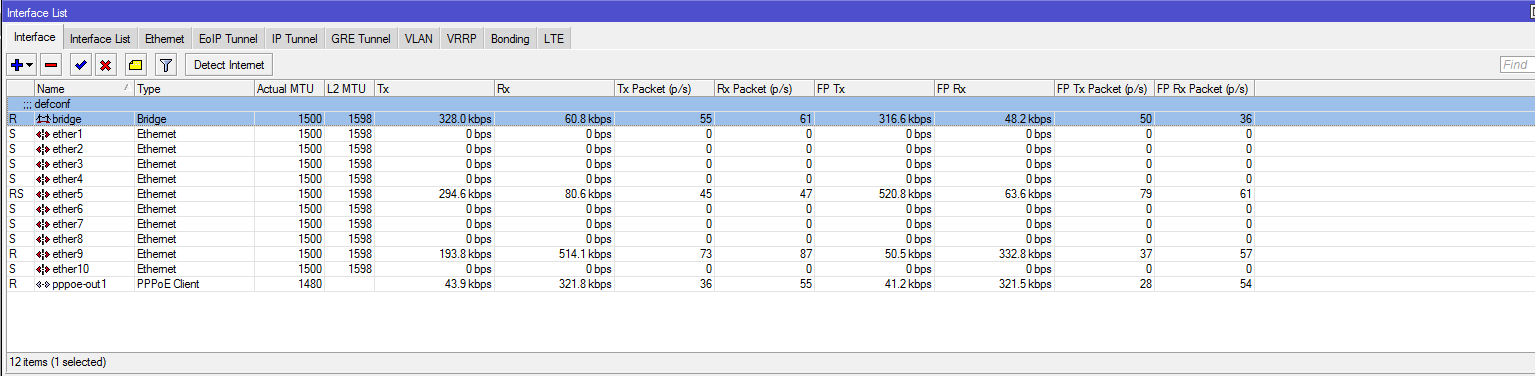
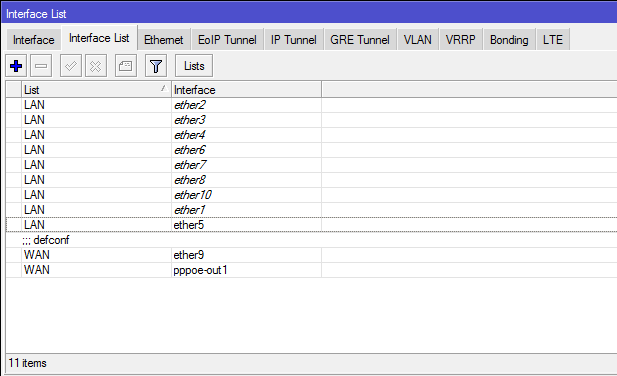
tell me please, where is the jamb?
And yet - for some reason, the 5th interface in the list is indicated in a regular font, and all the rest - in Italic font. Isn't that the point?
Screenshots requested by user brar :
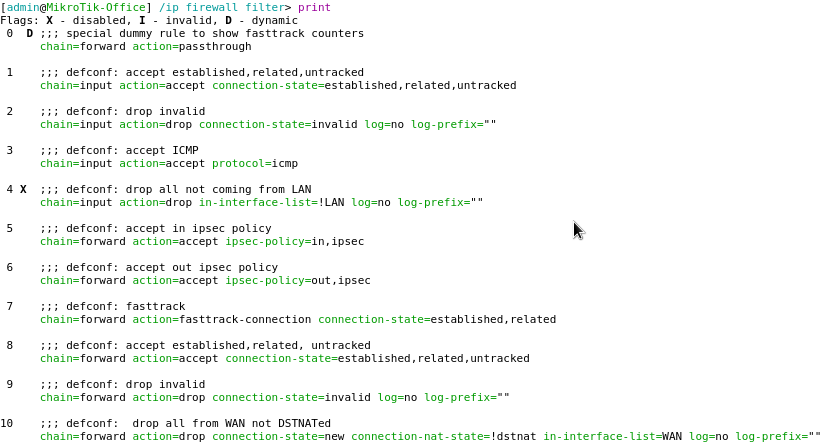
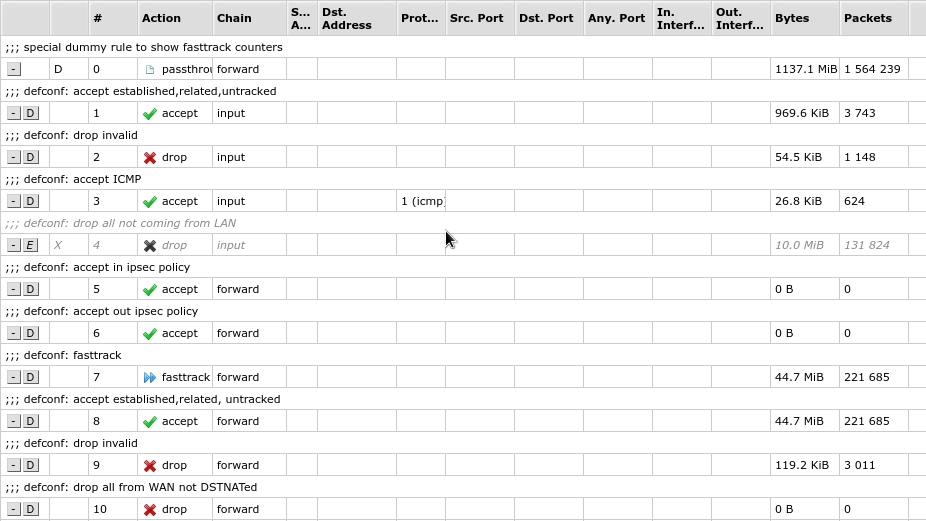
Answer the question
In order to leave comments, you need to log in
The first thing I would do right now would be to change the passwords posted in the first screen and replace the screen itself.
On the question itself. "Italic" shows interfaces that are physically down (the cable is not connected, for example).
If turning off the rule in the firewall allows you to then connect, then the problem is in the firewall.
Make a screenshot of the firewall filter (/ip firewall filter)
Didn't find what you were looking for?
Ask your questionAsk a Question
731 491 924 answers to any question