Answer the question
In order to leave comments, you need to log in
How to align all elements at once?
Guys, I have a panel inside a 4 text element horizontally, I need to make the same distance everywhere where I marked with arrows, moving it with my hands is extremely long and difficult is there an easier way?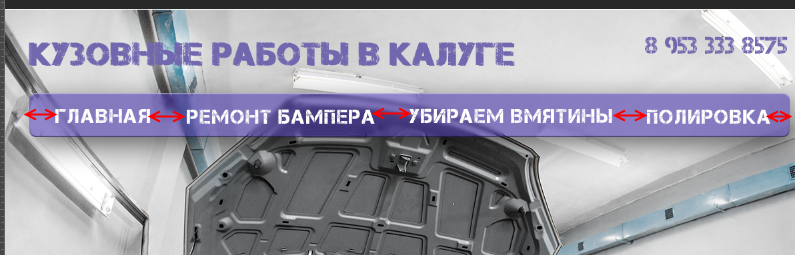
Answer the question
In order to leave comments, you need to log in
It is best to use Actions for this, but if there are none, then try:
1. select the zone of interest, relative to which you will center,
2. align the element to the center,
3. then leave a guide at its right edge,
4. move the selection zone like this , so that the left edge is in place of the last guide,
5. select the next layer,
6. if there are more elements, go to step 1.
For example. Select all layers, put one object at the beginning - another at the end, click on this button.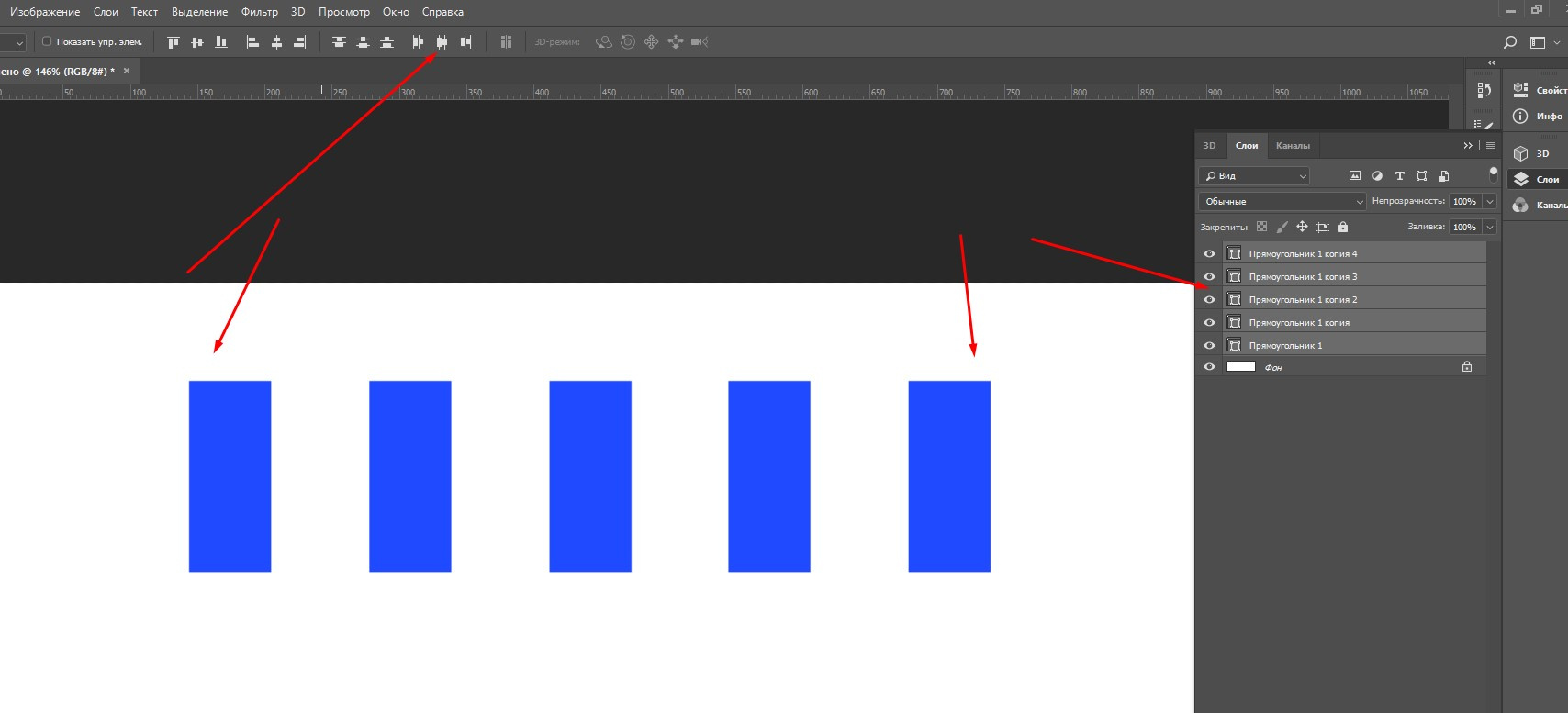
Didn't find what you were looking for?
Ask your questionAsk a Question
731 491 924 answers to any question