Answer the question
In order to leave comments, you need to log in
How to adjust external monitor resolution on Macbook Pro 13" Retina 2015?
I'm trying to set up a resolution of 1920x1080 on a macbook pro 13 retina 2015. I connected the monitor via vga-miniDisplayPort. Monitor LG 22m35. In monitors-> scaling for this monitor is a maximum of 1280x1024, although the monitor itself recommends 1920x1080 when resetting the settings. Through switchResX I set 1920x1080 the screen "slides" to the right. As in the picture 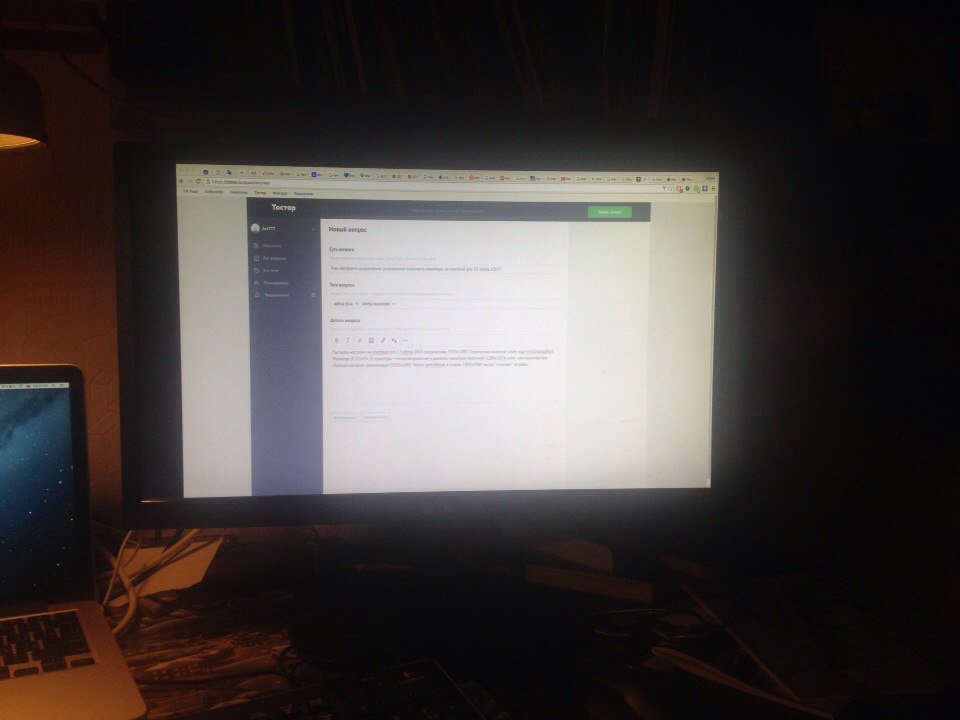
(sorry for the picture, but it takes printscreen normally, as if on the whole screen and as if there is no this black "band" on the right. I also set the horizontal shift to the maximum to the left. without shifting this band 2 times more),
I did not find drivers for poppy for my monica. I tried to set different resolutions (1920x1200 and further ALL from the list both for increase and decrease) in switchResX. Without a black bar 1400X1050 with a frequency of 75. But it looks miserable. On Fedora and Ubuntu, this monik of norms worked at 1920x1080.
I wanted to set it up on linux via xrandr, but it’s not in the brew package manager and I didn’t find how to install xrand on mac either.
I sin on the vga-miniDisplayPort adapter. Although I have tried 2 different ones already - the result is the same.
Answer the question
In order to leave comments, you need to log in
Didn't find what you were looking for?
Ask your questionAsk a Question
731 491 924 answers to any question