Answer the question
In order to leave comments, you need to log in
How to add Russian to screen?
When I connect to the server and run the script in the console, which displays something in Russian, then everything is ok, the Russian language is displayed correctly.
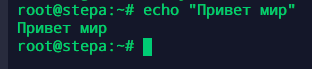
But when I run the same script inside screen , instead of some Russian letters, a diamond symbol with a question mark inside is displayed.
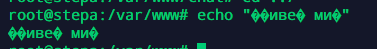
How to fix it?
Answer the question
In order to leave comments, you need to log in
It is worth paying attention to the version of the distribution kit and the problems associated with the localization of the console (many had them).
Next, after logging in, enter the setupcon command
And check what has changed.
Well, you can google further, such as screen + setupcon
Here is another interesting article I came across, reveals how many more crutches there are in Linux, especially with localization.
https://habr.com/ru/post/281170/
Didn't find what you were looking for?
Ask your questionAsk a Question
731 491 924 answers to any question