Answer the question
In order to leave comments, you need to log in
How to add and activate an extension in Adobe After Effects?
Version: Adobe After Effects 2020.
Problem: I want to add the HST Script extension. Does not work. The extension still does not appear in the Window/Extensions menu.
What have you been doing? Copied the HST Script folder to \Adobe\Adobe After Effects CC 2020\Support Files (as instructed)
Am I missing something?
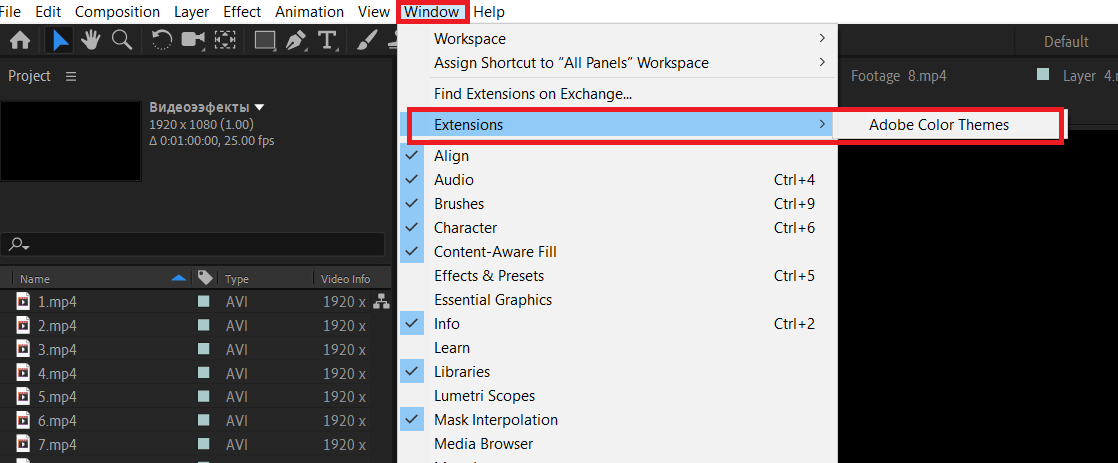
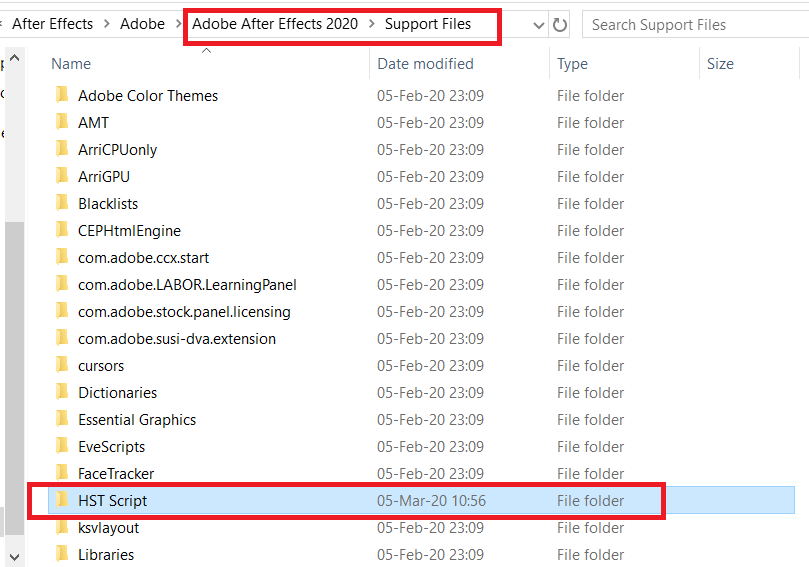
Answer the question
In order to leave comments, you need to log in
Hello, I have the same problem, I add this folder and it does not appear where it should. If you did it let me know how you did it
You put the extension in the wrong folder. It was necessary to drop this path C:/ProgramFilesx86/CommonFiles/Adobe/CEP/extentions/.
That's it, problem solved.
Didn't find what you were looking for?
Ask your questionAsk a Question
731 491 924 answers to any question