Answer the question
In order to leave comments, you need to log in
How to activate icons in Sublime Text 3 theme?
Installed a newly minted theme for ST3 called Material Theme
Link to github: https://github.com/equinusocio/material-theme
I did not find information on activating icons in the sublime sidebar on the git.
I really want the icons of folders and file extensions to be shown in the sidebar as in the screenshot: 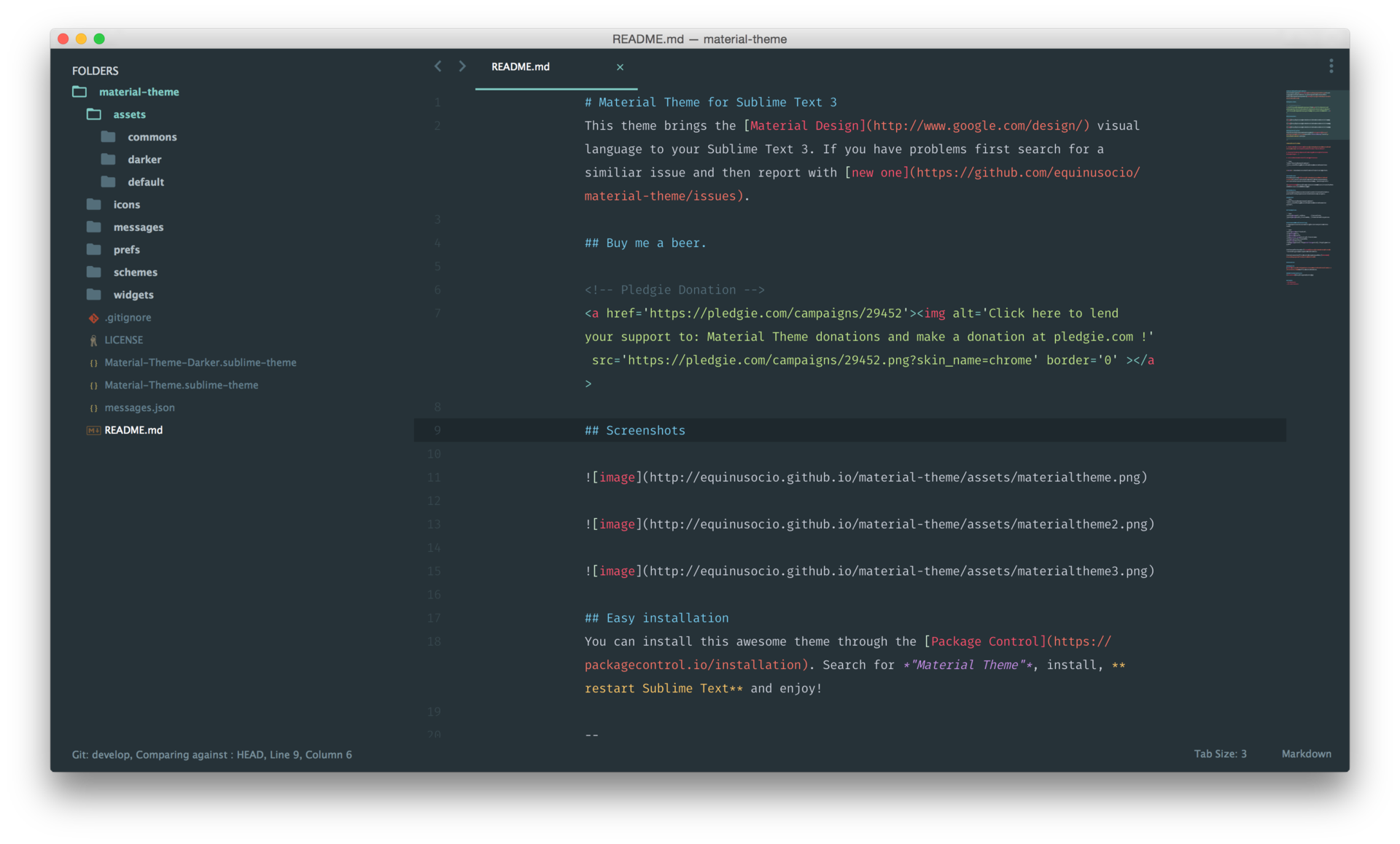
Comrades, please help me to set up a marathon in the sidebar of the sublime, I will be very grateful to you :)
Answer the question
In order to leave comments, you need to log in
I set this topic for myself, everything shows. Well, I did not specify any additional parameters. I just have:
{
"color_scheme": "Packages/Material Theme/schemes/Material-Theme.tmTheme",
"ignored_packages":
[
"Vintage",
"JavaScript"
],
"theme": "Material-Theme.sublime-theme"
}Here are my configs and result:
{
"material_theme_disable_fileicons": false,
"material_theme_small_tab": false,
"theme": "Material-Theme.sublime-theme",
}
Didn't find what you were looking for?
Ask your questionAsk a Question
731 491 924 answers to any question