Answer the question
In order to leave comments, you need to log in
How is the "Make/Release Clipping Mask" layer panel button different from the "Make Clipping Mask" RMB option?
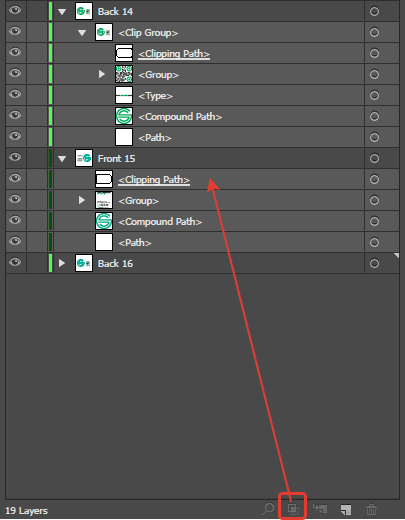
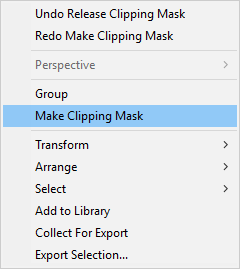
Front 15 - the mask was created using the "Make/Release Clipping Mask" button in the layers panel. When applying this operation, the objects did not fit into the group, why? Top screen.
And why can this sometimes happen when using the "Make/Release Clipping Mask" button from the Layers tab? Bottom shot.
How to learn to use this button predictably for yourself? 
Why are objects placed in a group when using the "Make Clipping Mask" option on the RMB, but not being placed in a group when pressing the "Make/Release Clipping Mask" button in layers?
When should the Make/Release Clipping Mask button on the Layers panel be used, and when should the "Make Clipping Mask" option on the RMB, the Make/Release Clipping Mask option on the Layers panel only work at the layer level?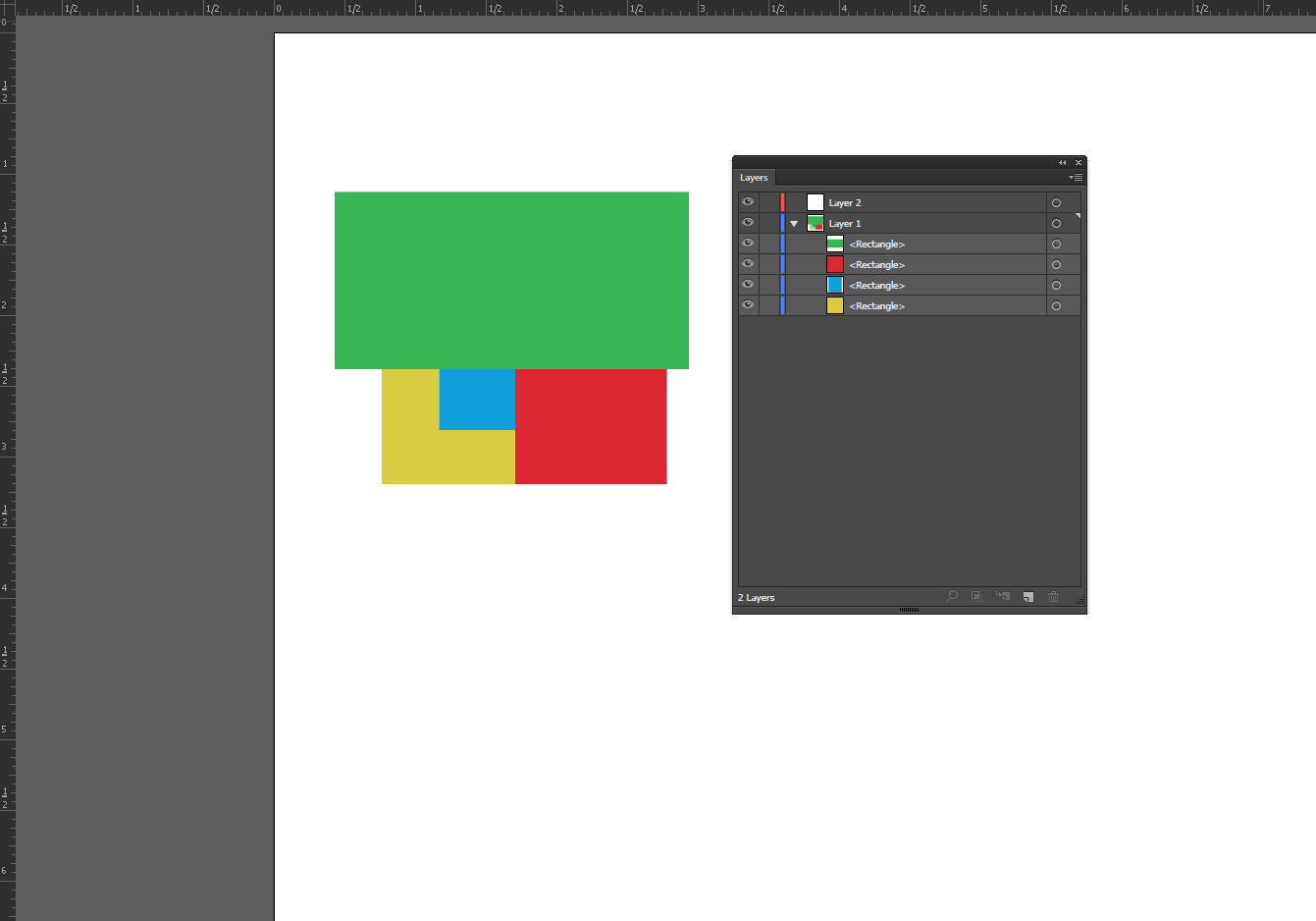
I don’t understand the logic =( The clipping object affects both the lower objects of the layer and the upper ones, apparently I don’t understand something.
Answer the question
In order to leave comments, you need to log in
Didn't find what you were looking for?
Ask your questionAsk a Question
731 491 924 answers to any question