Answer the question
In order to leave comments, you need to log in
How to draw a logo in AI?
Hello, I drew the logo I needed in AI. 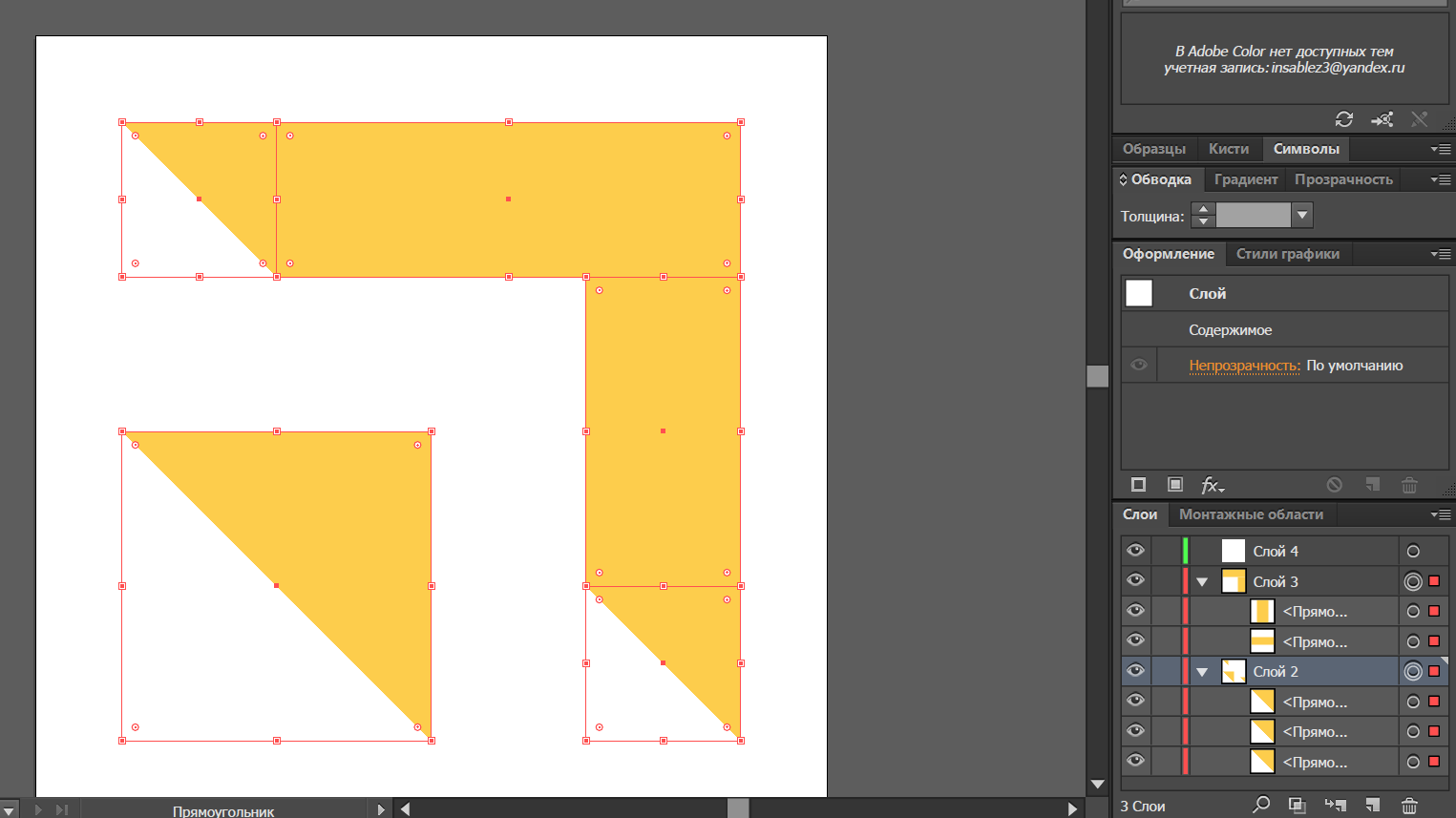
I saved it as svg and tried to open it in a browser. ( <img src="logo.svg" />)
This is what happened in the end, there is a transparent space at the junctions of the layers, although in AI I checked everything by pixels and this should not be. 
How to make sure everything is smooth?
Answer the question
In order to leave comments, you need to log in
Why joints? We need to merge the shape together - select everything and press Unite in Window > Pathfinder.
If you do not merge, then the space will remain, albeit infinitely thin. It's just that the browser displays joints like this (Illustrator sometimes too). If for some reason it is impossible to merge and it must be exactly four parts, then the parts must crawl on top of each other by at least half a micron.
You just have to merge the contours at the points of contact and everything will go the way you wanted.
Didn't find what you were looking for?
Ask your questionAsk a Question
731 491 924 answers to any question