Answer the question
In order to leave comments, you need to log in
How to fill a contour with circles of a given diameter in illustrator?
Good afternoon) The question arose of how to fill the contour with circles so that the center of the next circle is at the intersection of the contour and the previous circle
Result like this:
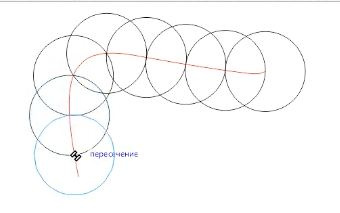
I need this in order to find out whether the length of the contour is a multiple of a certain number (if there are other options, please tell me)
Thanks :)
Answer the question
In order to leave comments, you need to log in
The described method assumes that you need to visually display the outlines of circles, as shown in the example.
Draw a path
Copy: Ctrl+C, Ctrl+F
Stroke the duplicate with the options shown below.
Pay special attention to distribution. I specifically marked it.
The stroke width should be 4 times smaller than desired, and the distance between the circles should be 2 times smaller. In my example, respectively, the final size is 20 pixels.
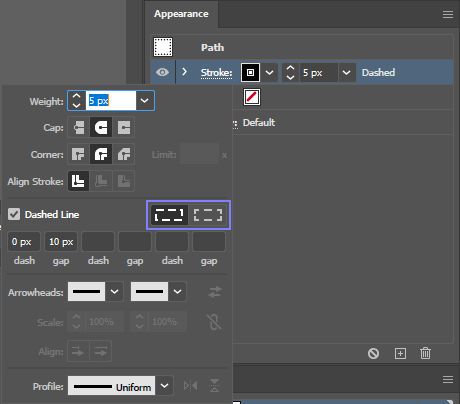 .
.
Object> Expand
Shift+Ctrl+G
Shift+Ctrl+Alt+8
Shift+Ctrl+Alt+D with 400% zoom
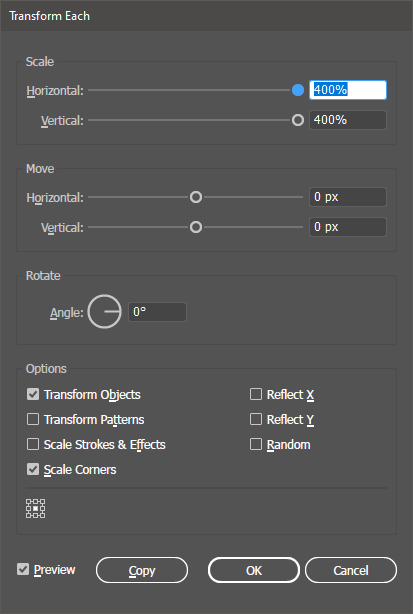
Shift+X
Ctrl+G
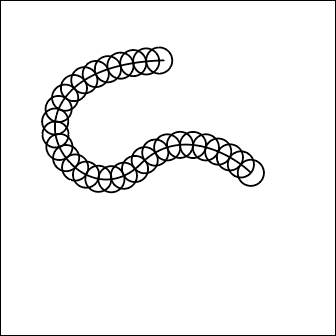
To simplify the process, you can write all commands into an action.
If you immediately set the desired size of the circles, then after disassembly you will get just a solid contour, with which nothing you need to do can be done. On it we go through scaling of the smaller.
Didn't find what you were looking for?
Ask your questionAsk a Question
731 491 924 answers to any question