Answer the question
In order to leave comments, you need to log in
How does the Adjust Adjoining Width Points option work?
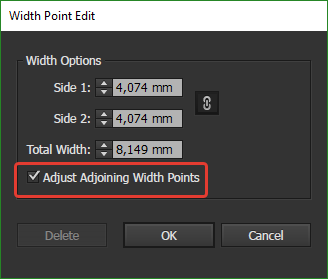
I don't understand how this option works, can you show me?
Answer the question
In order to leave comments, you need to log in
If you uncheck the box, then the width of only one node changes. If you check the box, the width changes proportionally for all nodes. It's like dragging the handles of nodes while holding Shift - the width of all nodes of the contour will change. True, they change not quite proportionally, but according to some unknown illustrative rule :)
(Here we are not talking about ordinary Anchor nodes, but about Width Point nodes that the Width Tool works with.)
Didn't find what you were looking for?
Ask your questionAsk a Question
731 491 924 answers to any question