Answer the question
In order to leave comments, you need to log in
How does expand fill "expand fill" work?
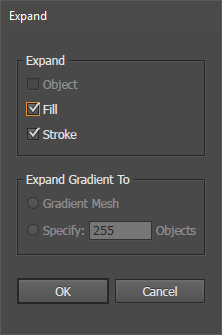
What does this option give? How to see it in action?
What is the difference between expand object and expand fill ?
Answer the question
In order to leave comments, you need to log in
It's easier to see... create an object with a stroke and a fill and try it one by one. When you expand the stroke, it turns into a filled curve. If you expand the fill, a new curve will appear with the fill below the curve with the stroke. You disassemble the object - it will turn from a controlled object into curves. For example, if you trace a picture, you can play around with the tracing settings until you understand it. Or an interactive fill group - until you convert it to curves, you can interactively fill it with the appropriate tool.
Didn't find what you were looking for?
Ask your questionAsk a Question
731 491 924 answers to any question