Answer the question
In order to leave comments, you need to log in
How to get rid of default Swatches in Adobe Illustrator CC 2015?
When creating a new document, Swatches always open with standard samples that I don't need. 
I want my Swatches to open when creating a new document in this way, in the future I will put my colors there. 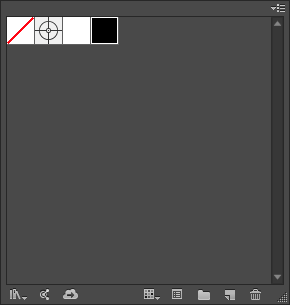
What I did:
Replaced Swatches print with my saved ones with the same name, it didn't help.
C:\Program Files\Adobe\Adobe Illustrator CC 2015\Presets\en_GB\Swatches\Default Swatches Checking
Persistent did not help. 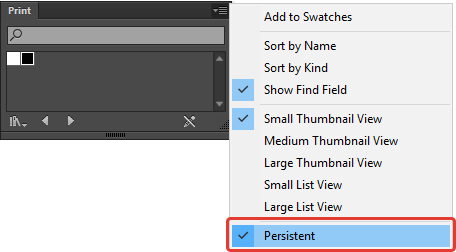
Friends tell me how to solve this problem. I really need to know this.
Answer the question
In order to leave comments, you need to log in
Чуваки работает нужно заменить файлы именно по этому пути. Для всех профилей которые вам нужны. Это супер круто. Всем божественного скилла.
C:\Users\yourusername\AppData\Roaming\Adobe\Adobe Illustrator 19 Settings\en_GB\x64\New Document Profiles
I have a mac, but maybe I should use this path: Roaming > Adobe > Adobe Illustrator (Version) Settings > En_ US > New Document Profiles ?
I read some article on optimizing a chandelier. Among the items there was the cleansing of the matches (how, by the way, in Russian then?) The author eventually recommended simply creating a customized empty * .ai file, and starting work from it.
Poking around in the giblets of this buggy program is a thankless task, even the interface does not save, foul. What is CS6, what is CC2015.
Didn't find what you were looking for?
Ask your questionAsk a Question
731 491 924 answers to any question