Answer the question
In order to leave comments, you need to log in
Photoshop requires you to update some vector layers before opening a document. What it is?
Guys, when opening a PSD document with one of the layers in the form of a capital letter "A", Photoshop
recommends "update some vector layers before opening" .
What does it mean? If I click "do not update", then the letter changes its appearance and becomes smaller and thinner.
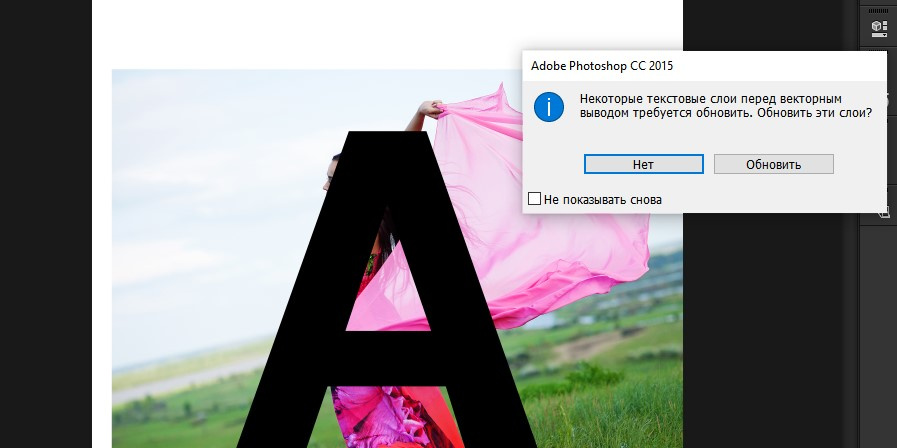
Answer the question
In order to leave comments, you need to log in
unlicensed photoshop. Truetype doesn't work.What? TryeType is a font format, how can it "not work"?
Didn't find what you were looking for?
Ask your questionAsk a Question
731 491 924 answers to any question