Answer the question
In order to leave comments, you need to log in
How do I choose which disk to boot from when I start my computer?
If you set the BIOS to boot from CD-, DVD-ROM'a and insert a bootable disk, then before the start of the boot, an inscription appears for a few seconds: 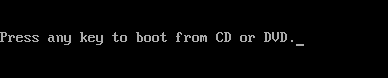
Is it possible to do this to boot from a second hard disk.
That is, for example, there are two physical hard drives. One OS installed, the other another. Completely independent of each other. It is necessary that one of the systems (one of the disks) is loaded by default, but there is a similar inscription and you can choose to boot from the second disk. At the beginning. Before the appearance of the bootloader of a specific OS.
Answer the question
In order to leave comments, you need to log in
Almost all BIOSes have a boot source selection button (depending on the motherboard, F10, F12, Esc, ...) - a list of available boot devices pops up: Disks, Flash drives, DVDs ... We didn’t press the button - we boot from the default device. Or does it not suit you?
Perhaps some bios can do this. But it seems to me that it's easier to put some kind of bootloader with a choice. You can even screw a beautiful menu.
Didn't find what you were looking for?
Ask your questionAsk a Question
731 491 924 answers to any question