Answer the question
In order to leave comments, you need to log in
How do I allow a USB device to wake my computer from standby?
A laptop (acer win10) is connected to a monitor and the lid is closed most of the time: it only opens when it is turned on and wakes up from sleep. I would like to be able to wake the computer from sleep mode by pressing an external keyboard or mouse without opening the lid each time. It seems to have found the desired setting, but it is blocked. Tell me, please, what can be done?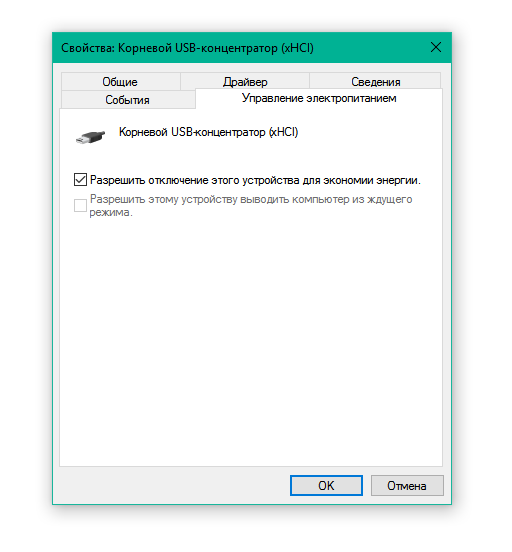
Answer the question
In order to leave comments, you need to log in
Didn't find what you were looking for?
Ask your questionAsk a Question
731 491 924 answers to any question