Answer the question
In order to leave comments, you need to log in
How can I remove an extra element by selecting multiple elements?
I have such an element now 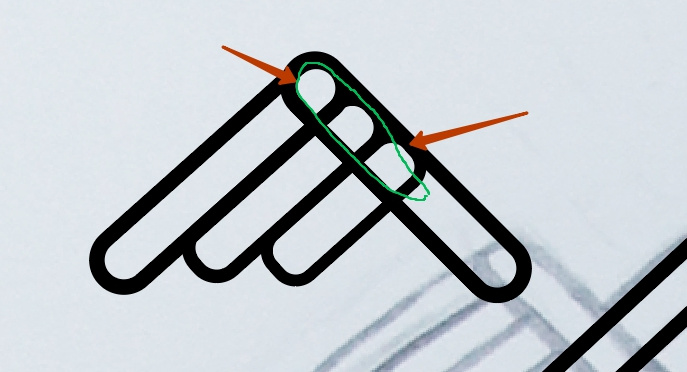
. How can I make it like this, removing the excess, which is in the first photo. 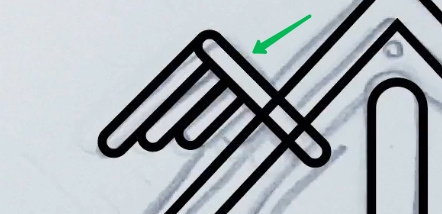
I have already pressed all the buttons on this panel, nothing comes out. 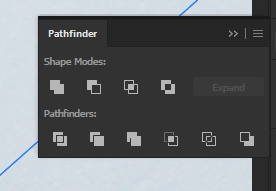
I seem to be doing the right thing, I selected all the elements and clicked on the button on the panels, in the picture above
PS I'm just just starting to learn illustrator)))
Answer the question
In order to leave comments, you need to log in
Didn't find what you were looking for?
Ask your questionAsk a Question
731 491 924 answers to any question