Answer the question
In order to leave comments, you need to log in
Why are some fonts entirely in one folder, while some fonts have a separate folder per font in Suitcase Fusion 6?
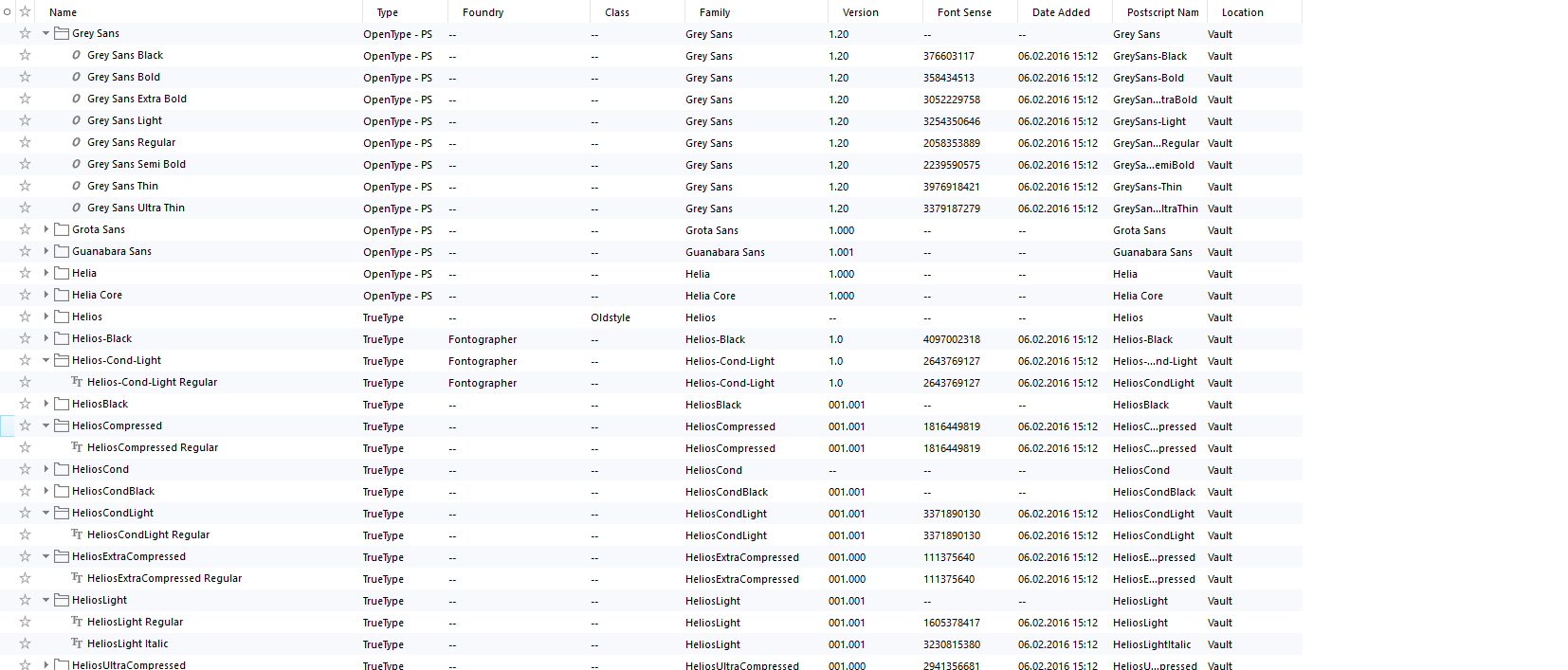
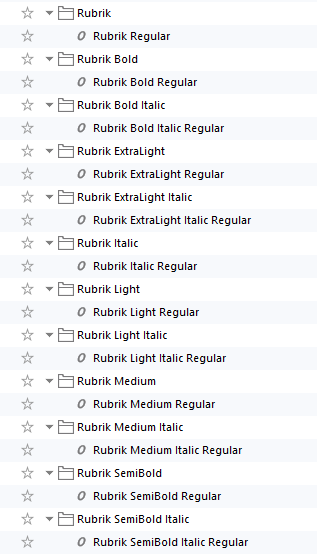
Takes my favorite Rubrik and puts each style in a separate folder, how to be friends? Help out. This is a complete house, and if there are 50 fonts, 100 fonts cannot be controlled.
http://i.imgur.com/UTMVNI4.pngo
I want all the styles of the font family to be stored in one folder, and not each style in a separate folder, this process negates all the font systematization.
My question is how does Suitcase Fusion 6 know that a certain family needs to be placed in one folder?
But at the same time, he places many families according to the principle of 1 font per folder, which is simply unbelievable.
What do I need to change in the fonts so that the program puts them correctly in the same folder?
Answer the question
In order to leave comments, you need to log in
Oddly enough, this is a rather non-trivial task. I saw the solution on www.rudtp.ru, but I couldn't find it at once. I'm sure they'll help you there. You can also peep something useful in this thread: forum.rudtp.ru/threads/kak-sozdat-shriftovoe-semej...
In general, the bottom line is that you need to go through the giblets of fonts, configure and assemble them again.
---
I once stupidly scored on the organization of fonts - I was very tired of the fact that many fonts have 12-20 styles split into different fonts. In a chandelier, this is generally hell - if two styles of the same font are used in a textbox, the font droplist and other settings become empty and stop working - you have to edit each style inside the textbox manually.
I create a maximum of selections in Nexus Font - very convenient, and - I don’t know if this is a glitch or a documented feature - when you open NOT installed fonts in the nexus, all adobe programs immediately pick them up on the fly, as if they were installed (respectively, if you open another selection in the nexus - the old fonts will fly off and appear from the new selection).
Didn't find what you were looking for?
Ask your questionAsk a Question
731 491 924 answers to any question