Answer the question
In order to leave comments, you need to log in
How can I put the same dark personalization on windows 10 as on the shot?
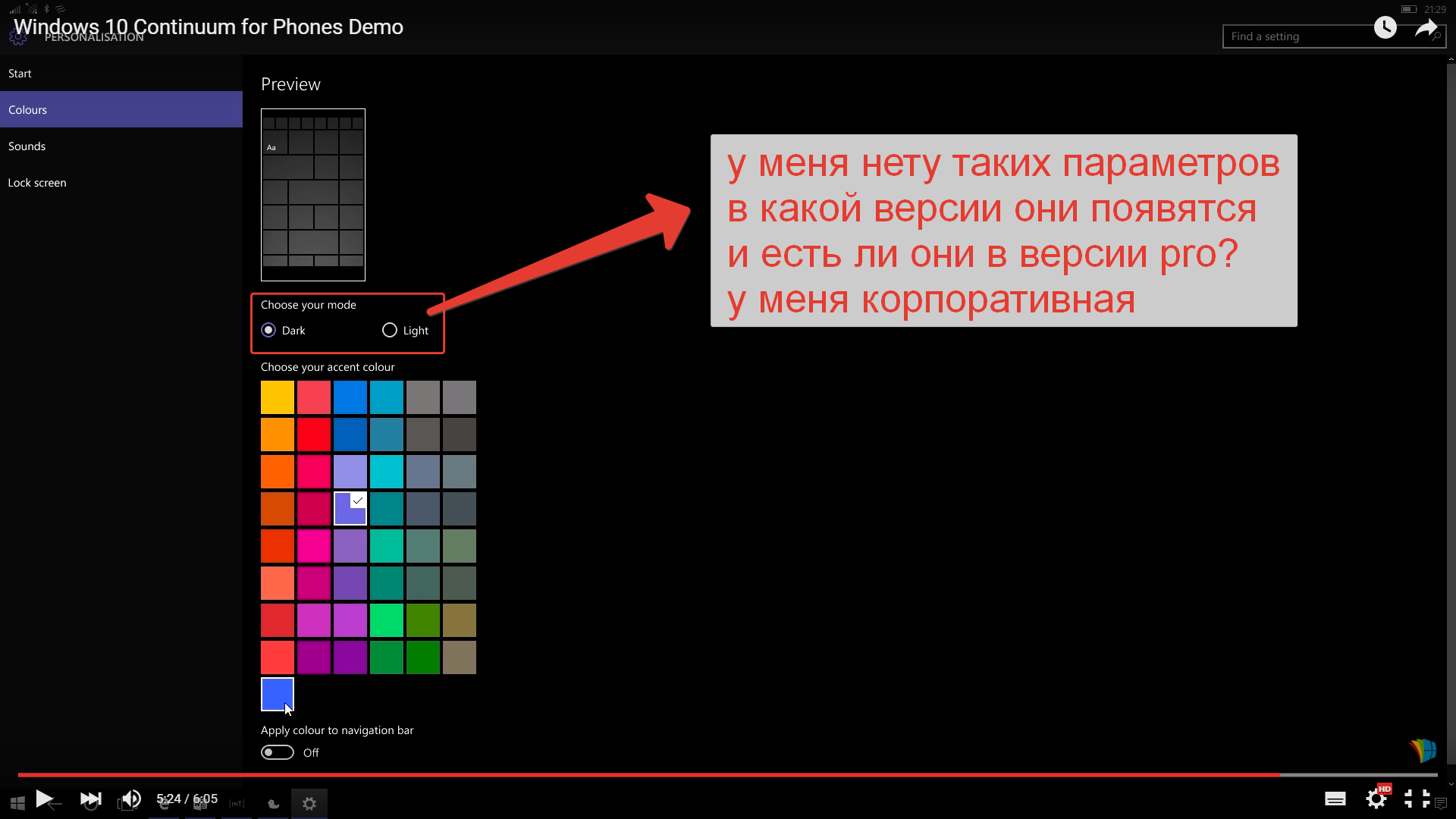
How can I put the same dark personalization on windows 10 as on the shot?
I have windows 10 586 x 64 Corporate
Everything looks like this for me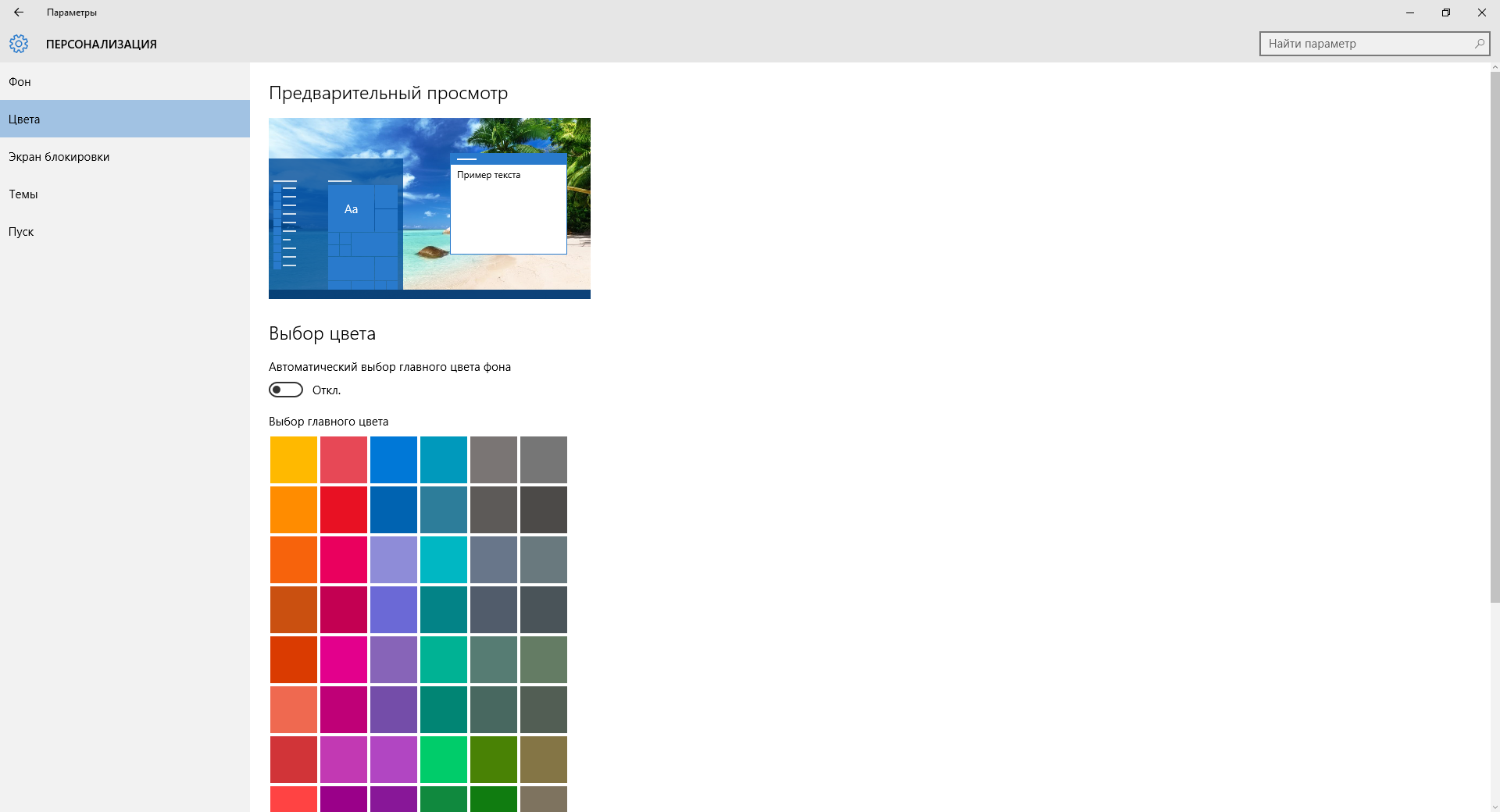
Answer the question
In order to leave comments, you need to log in
Pay attention to the screenshot. This is not Windows 10.
This is Continuum mode - one of the main new features of Windows 10 Mobile.
So far it is only available on Lumia 950, 950xl, 550.
It consists of connecting a smartphone to a large screen (monitor / TV) through a special adapter (possibly just via HDMI) and deploying an OS on a large screen that looks like a full-fledged Win10 (actually - neutered version with the ability to deploy only Microsoft applications so far (Edge, Office Mobile, Calendar and Mail, etc.) Great prospects, but so far weak implementation.
Demonstrative video here .
So the choice of light/dark theme is a Windows 10 Mobile option, not Windows ten.
You can make dark personalization through the registry. Instruction .
Didn't find what you were looking for?
Ask your questionAsk a Question
731 491 924 answers to any question