Answer the question
In order to leave comments, you need to log in
How can I force the guide to be magnetically centered between two elements?
Good evening guys, I have such a question, I have 2 elements with text, I need to catch the center of the guide between them.
in the photo, I marked the edges with red arrows, their guides see, but where is the green arrow there, the guide does not magnetize to the center, I need the guide to see the center and magnetize to it, is this even real? I can’t understand how the algorithm of work sometimes guides magnetize to everything in a row sometimes when they don’t want to))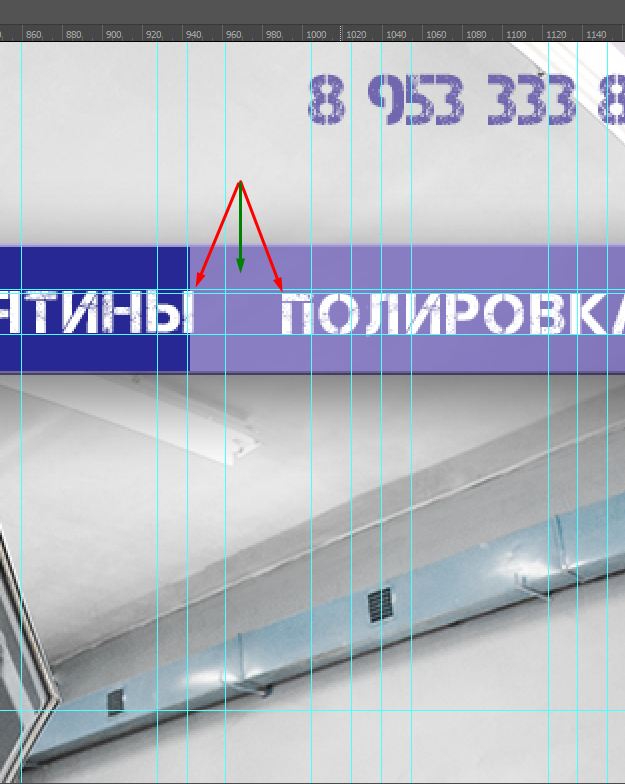
Answer the question
In order to leave comments, you need to log in
Didn't find what you were looking for?
Ask your questionAsk a Question
731 491 924 answers to any question