Answer the question
In order to leave comments, you need to log in
How are these figures made?
For the sake of interest, I downloaded the first PSD layout from the creative cloud, looked, and there is a whole map in the form of a figure. This is not the first time I have come across such things that are hard to believe that they were created by hand.
Can anyone tell me how these figures are made?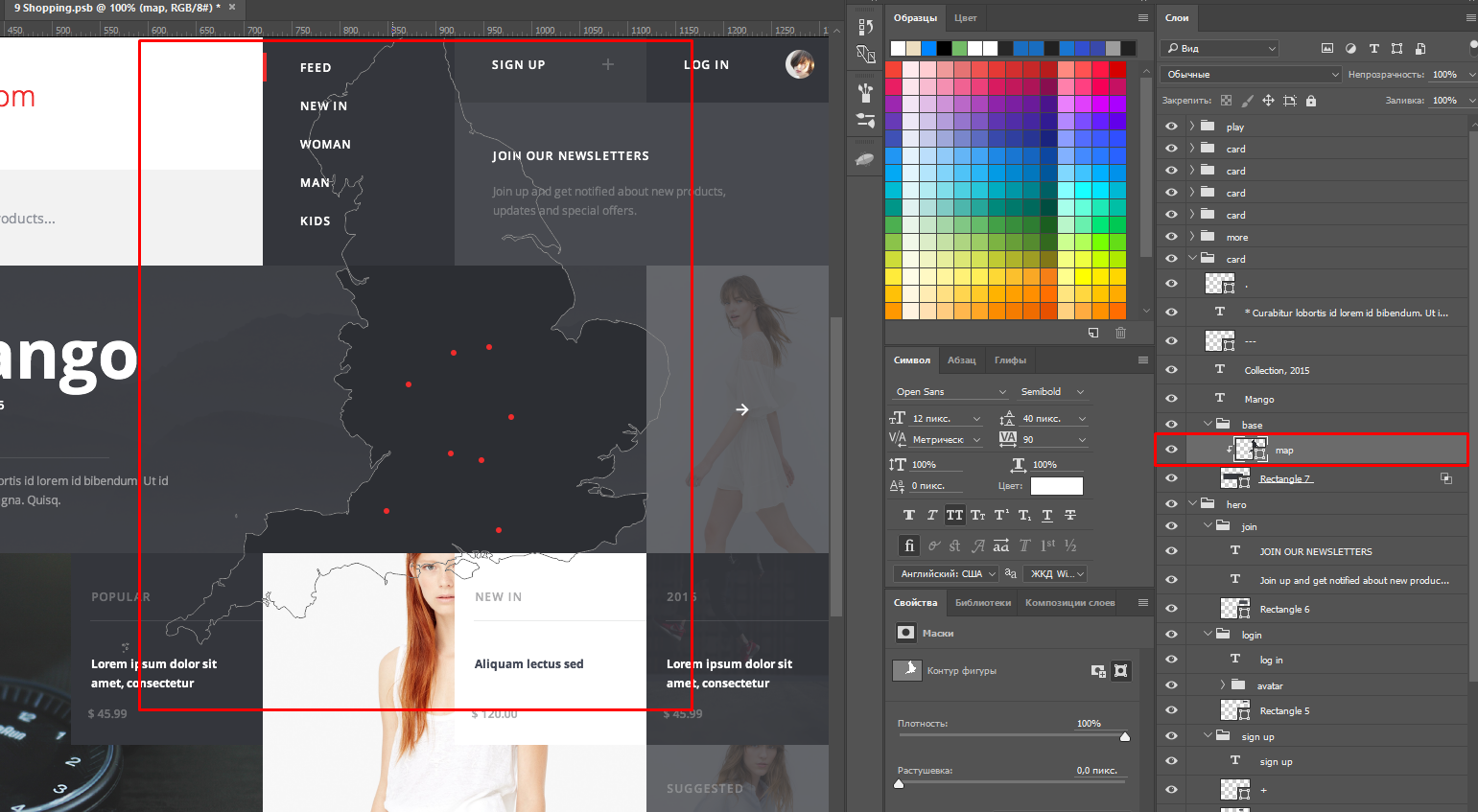
Answer the question
In order to leave comments, you need to log in
Perhaps this is my curse - to answer my own question. I don’t know how it works, but until you ask a question, the answer to it is completely non-obvious. I'll continue to use this here if you don't mind.)))
In general, I poked it, it turned out to be nowhere easier, select the desired area, with the selected RMB selection tool on the selection made and convert to curves:
Then in the Paths panel we set the name of the new curve, next Layer -> New Fill Layer -> Outline, or select a pen and click in the upper "Shape" panel with the curve selected, and that's it .. Done.
It is better to make a figure from large selections, so the accuracy will be much higher.
Manually, how else? There are a bunch of ready ones if you google https://freevectormaps.com/great-britain
When creating a figure from a complex selection, the result is usually unsatisfactory - it comes out too crooked. Complex shapes are easier to draw in illustrator and copy-paste in Photoshop (they are inserted as shapes, smart objects (which open illustrator when clicked), bitmap object or path).
Didn't find what you were looking for?
Ask your questionAsk a Question
731 491 924 answers to any question