Answer the question
In order to leave comments, you need to log in
How and what is memory used in Windows 8?
Good afternoon.
I have a Samsung ATIV Book 9 Plus 13.3" laptop with 4 GB of RAM and a 128 GB SSD on board. The operating system is Windows 8.1.
It is planned to install linux on the computer as the second OS, it will be the main system, windows will remain "just in case ". In this regard, the current installation of windows is cut to the maximum. In particular, since I don’t plan to launch anything more demanding than Chrome, and even the one with a small number of tabs, it was decided to disable paging.
Now, periodically, with not very active use of the computer, there are warnings like "Your computer is low on memory", after which it becomes impossible to start new programs.Screenshot of
RAMMap is attached, taken immediately after the warning appeared: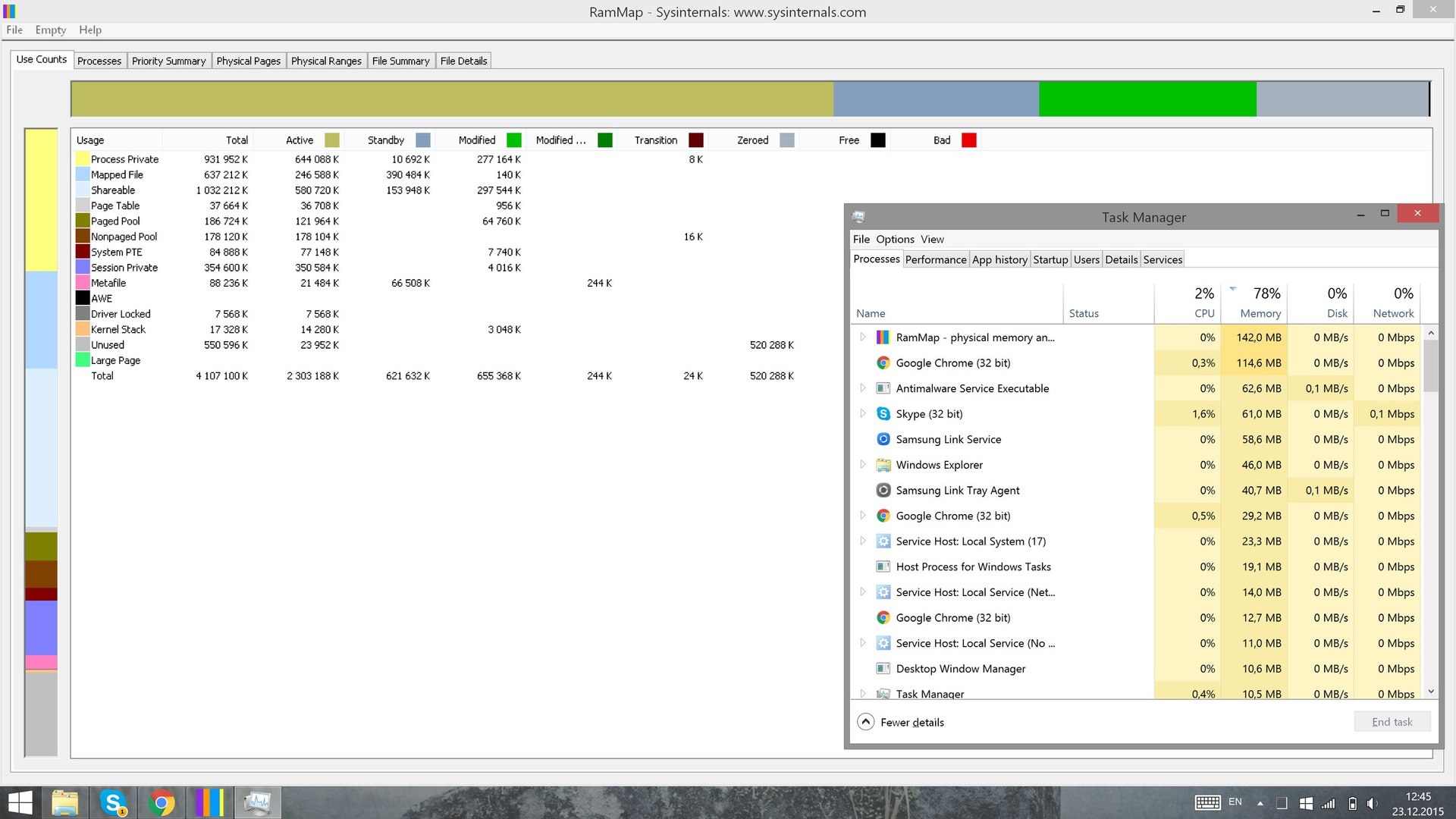
Yes, I've seen advice everywhere not to disable the swap file, especially since it's on an SSD; Now I still turned it off and I don’t plan to turn it back on , and the question is not about that.
I'm wondering why the "naive" approach - not running more programs than RAM allows - doesn't work in this case? What and how is RAM used in Windows 8? Where do gigabytes of consumed RAM come from right after the system starts? Is it possible, by taking any precautions, to safely use the system with swap turned off?
Thanks in advance.
Answer the question
In order to leave comments, you need to log in
Start by removing garbage from startup like:
Samsung Link Service
Samsung Link Tray Agent
and so on.
Then you can go to "services" and also remove any built-in garbage. 2. The System Explorer
utility will give more extensive information where the memory goes.
3. Disabling swap (paging file) is very harmful. And if this is done to save the SSD resource, then this has not been done for a long time because of uselessness.
For the purpose of the subsequent installation of linux, the current installation of windows is trimmed to the maximum. In particular, since I don’t plan to launch anything more demanding than Chrome, and even one with a small number of tabs, it was decided to disable paging.For what purpose? You are simply depriving Win8 of available memory. Leave swap alone, especially if you have little memory.
I'm wondering why the "naive" approach - not running more programs than RAM allows - doesn't work in this case?This is how the OS is set up.
What and how is RAM used in Windows 8?For the operation of the OS, for the operation of applications, and what is left, if left - to optimize the system. The system does not allow memory to sit idle if it can be used.
Where do gigabytes of consumed RAM come from right after the system starts?View the list of running applications. Although it doesn’t make much sense - 4GB is very small, especially if you use a browser.
Is it possible, by taking any precautions, to safely use the system with swap turned off?Add memory and turn on swap!
Didn't find what you were looking for?
Ask your questionAsk a Question
731 491 924 answers to any question