Answer the question
In order to leave comments, you need to log in
Help with MacOS
All my life I worked for Windows and for Unix, now they gave me a MacBook at work and I, having set up many of the things I need, cannot set up others.
Hope for help.
1.NTFS. I have a 2TB MyBook formatted with NTFS. He mounts now read-only. I googled that nfs-3g solves the problem, but it doesn't work under Lion. This is true? are there any free solutions?
2. Software that does not exist under Mac. RootsMagic 4 runs under CrossOver, but CrossOver costs money (I don't mind paying for software, but it seems strange to pay to solve problems on Mac that I don't have on Windows at all). The second day I butt with Vine as I have never suffered with Windows. Does not work. Not Vine by itself, not with WinBotler, not downloaded separately, not coming with a bottler. One program installs but does not start, another does not install, Vine does not rise, etc. Generally fly.
In addition, I need an FTP client that allows you to immediately open many windows (and remembers them from the previous launch) - to upload photos to stocks. I bought SmartFTP for this, which does not run even under CrossOver
3. I made myself (with the help of Ukelele) a keyboard layout based on Russian phonetic, but with changes (as I used to) so Cmd-C / V - Copy / Paste do not work in it.
In addition, it bothers me that there are not many key and you have to make more effort to do something. For example, there is no middle mouse button to open links in a new tab. No PgUp, PgDown, End, Home - but it's not as important as the problems listed above.
Thanks for the help :) I'm honestly trying to enjoy the Mac, but it's not working yet ...
Answer the question
In order to leave comments, you need to log in
For "middle click" there is a free MiddleClick . Tap with three fingers, very convenient.
NTFS-3G works.
Get used to the native layout better - in the future it will seem even more convenient.
As for the Home-End, they said above.
For FTP, I use FileZilla (not in the AppStore, download from the site, freeware) - convenient, cross-platform and supports tabs.
Home / End - cmd + ↑ or ↓
About FTP - Cyberduck (download from the site for free).
NTFS - yes, the problem is with it, especially with the free one.
As for everything else, your requests are very individual, I can’t answer.
2. Software that does not exist under Mac.You can use Parallels in Coherence mode. Any software for Windows will work.
An unusual thing in the Finder after Win/Linux: in order to transfer a file, you should use the combination Cmd+c -> Cmd+Alt+v.
And Delete is performed by a combination: Fn + Backspace.
Good luck with your Mac!
For hotkeys, I advise you to install the Spark program www.macupdate.com/app/mac/14352/spark , it's free.
Here, for example, is my layout (in the system keyboard settings, the special functions of the F-keys are disabled)
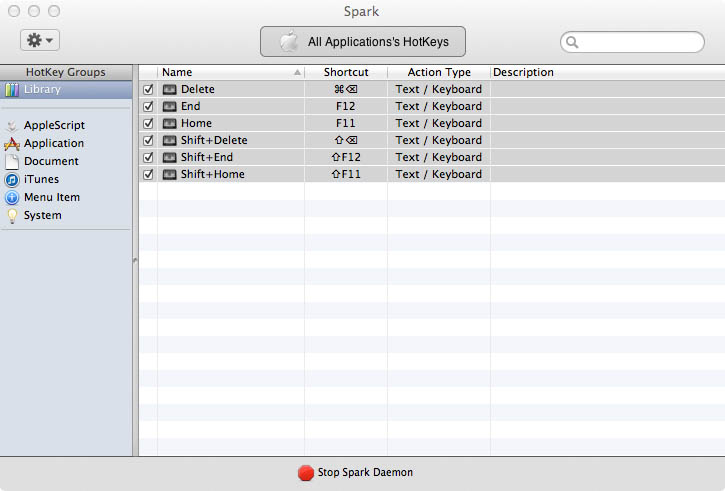
Cmd + Tap - to open in a new tab. To set up gestures and hotkeys, there is BetterTouchTool , with a huge number of possibilities.
For native ntfs write support, check out Ntfs tools .
At your own peril and risk, but I haven't seen any problems yet.
for FTP - Cyberduck.
NTFS - Paragon NTFS + under the line Paragon ext2-3
well, I agree with ipswitch - BootCamp is our everything :)
Didn't find what you were looking for?
Ask your questionAsk a Question
731 491 924 answers to any question