Answer the question
In order to leave comments, you need to log in
Has anyone met an error on mac os when the main drive is not mounted?
Hello. Recently, I had a memory overflow on my macbook due to the fact that the docker place ate everything on the disk while rolling the dump from the prod. Then there was a joke with the discs. The primary Macintosh HD drive now appears in diskutility as unmounted. It doesn’t want to mount, it gives an error
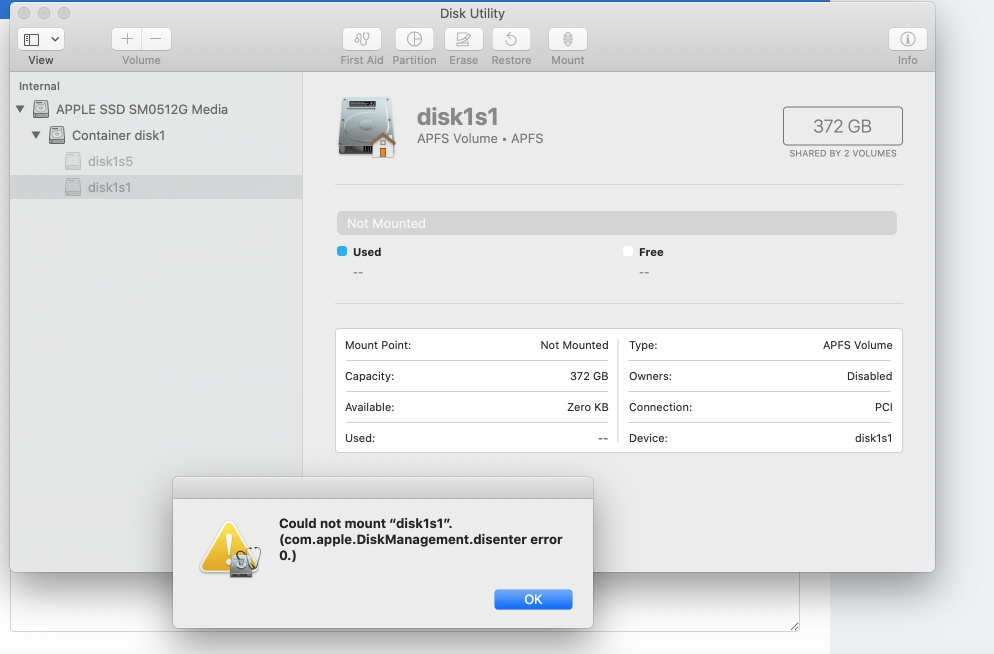
. At the same time, the system works fine, except that I can’t see the distribution of information on the disk in storage, what it takes, plus some programs during installation ask you to specify a partition for installation and write that there are no partitions available. There really isn't one in /Volumes.
If you try to enter debug mode, then these partitions are mounted there. The check passes, diskutility does not show errors. I tried to go into safe mode, the disk is displayed there and its partitions are mounted. I tried to unmount and mount, but in normal mode again the partitions are shown as unmounted.
I even tried to reinstall mac os without formatting the disk, the os was reinstalled, the problem has not been solved yet.
Has anyone else experienced this, does anyone know how to fix it?
Answer the question
In order to leave comments, you need to log in
Solved the problem like this. I made a backup copy from safe mode, then launched the system update to Big Sur (the update did not start in safe mode), after the update everything worked. Apparently some system files were destroyed. The truth is strange that the reinstallation of the system did not help.
However, the system is working normally.
diskutil list. See what the command produces. Based on the result, you can try to mount either the disk from the screenshot, or the one you need if it has a different identifier (specify it instead of disk1s1 ): diskutil mount /dev/disk1s1.fsck_файловаясистема, i.e. start searching for fsck , and look for fsck_hfs or similar in the results. fsckin different modes, but this can also crumble the data, so it’s better to limit yourself to the above for now.
Didn't find what you were looking for?
Ask your questionAsk a Question
731 491 924 answers to any question